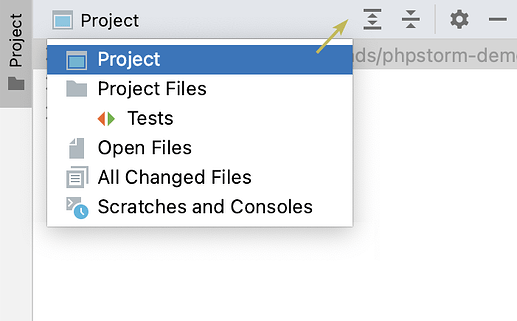Dear Developers and Community,
Sincere gratitude for the ineffably magnificent project…
Use case or problem
Not sure if it’s expected, but when pressing “Collapse All” with icon >< set (not <>), items get expanded instead firstly, and with all items expanded only collapsing works:
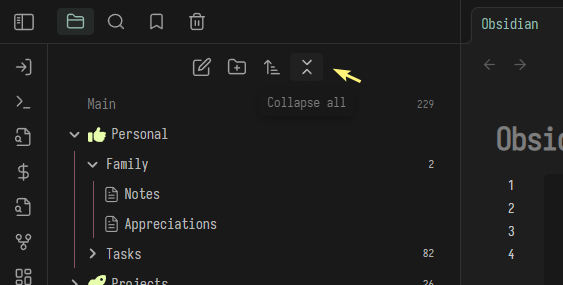
In other words, currently, pressing “Collapse all” expands items first. Is it the expected behavior?
Proposed solution
Consider the button to collapse all items if any item is expanded, and provide the option to expand all with all collapsed only instead.
Or, two explicit buttons, and for example, please take a loot at JetBrain PhpStorm’s file explorer:
Current workaround (optional)
Press the button “Collapse all” two times:
- Click once to expand all.
- Click once again to collapse all finally.
Best and kind regards ![]()