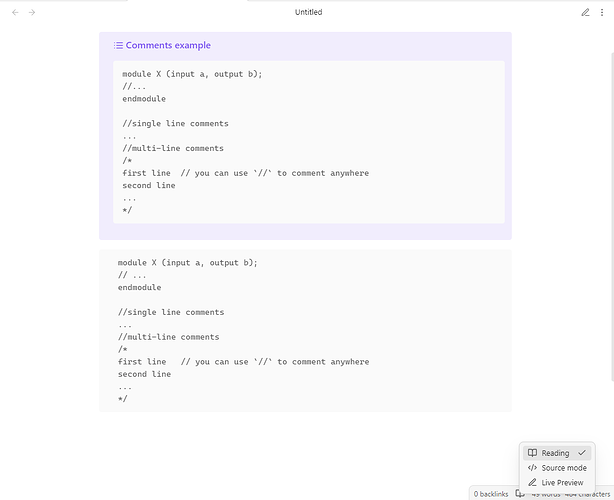Steps to reproduce
In my case, when I nest a SystemVerilog code block inside a callout, its code syntax disappeared; the code syntax for SystemVerilog is normal when placing it outside a callout in editing mode, but disappearing in reading mode.
The example code and screenshots are given as following (testing in the sandbox vault):
- code block inside a callout
> [!example] Comments example
> ```SystemVerilog
> module X (input a, output b);
> //...
> endmodule
>
> //single line comments
> ...
> //multi-line comments
> /*
> first line // you can use `//` to comment anywhere
> second line
> ...
> */
> ```
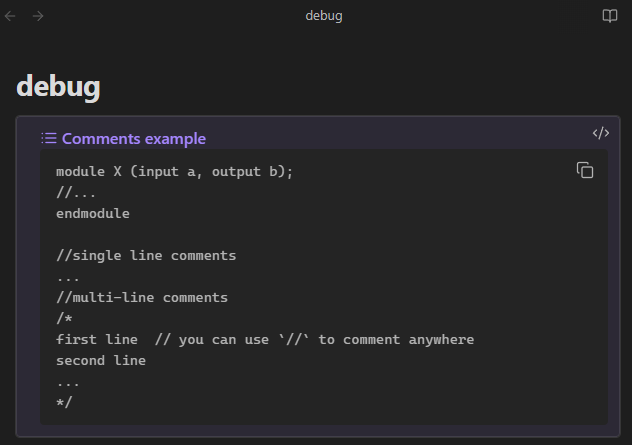
- code block outside a callout
```systemverilog
module X (input a, output b);
// ...
endmodule
//single line comments
...
//multi-line comments
/*
first line // you can use `//` to comment anywhere
second line
...
*/
```
In editing mode
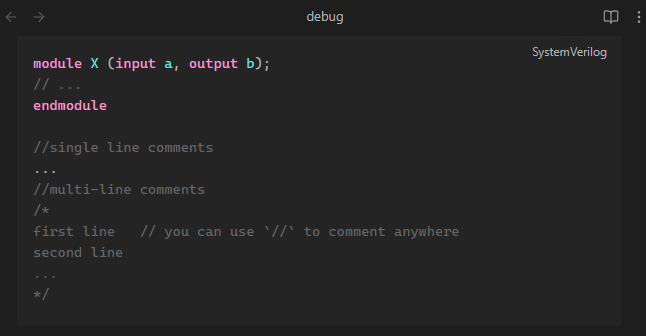
In reading mode
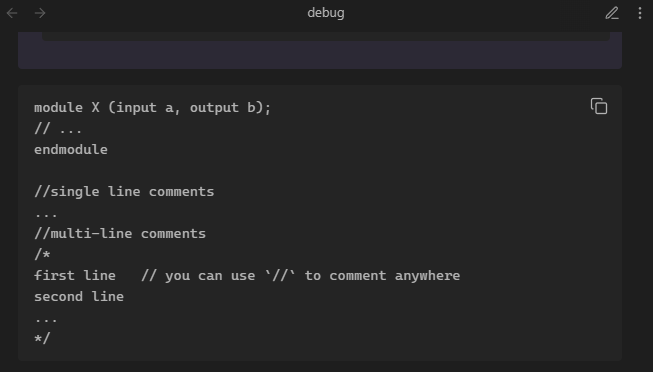
- change the code block to another language, for example Verilog, the displaying is normal.
> [!example] Comments example
> ```Verilog
> module X (input a, output b);
> //...
> endmodule
>
> //single line comments
> ...
> //multi-line comments
> /*
> first line // you can use `//` to comment anywhere
> second line
> ...
> */
> ```
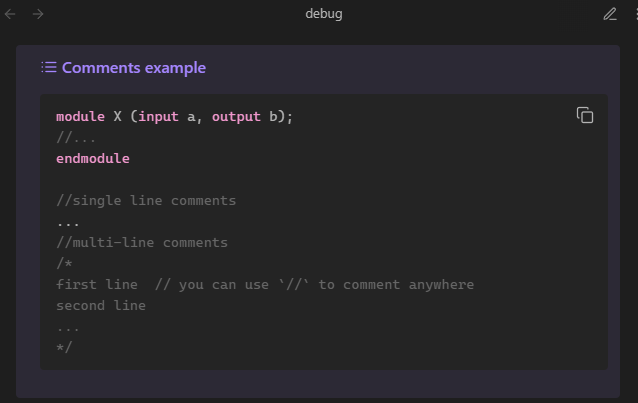
Did you follow the troubleshooting guide? [Y/N]
Y
Expected result
The apearance of a code block inside a callout is normal for all supported coding language.
Actual result
Environment
SYSTEM INFO:
Obsidian version: v1.7.7
Installer version: v1.7.5
Operating system: Windows 11 Home 10.0.22631
Login status: logged in
Language: en
Catalyst license: none
Insider build toggle: off
Live preview: on
Base theme: dark
Community theme: none
Snippets enabled: 0
Restricted mode: on
RECOMMENDATIONS:
none
Additional information
Seen reproduce part