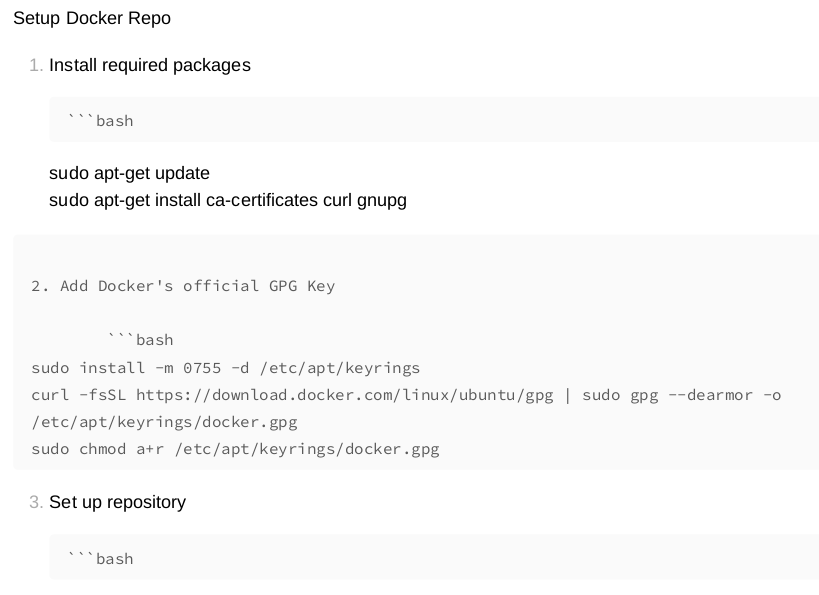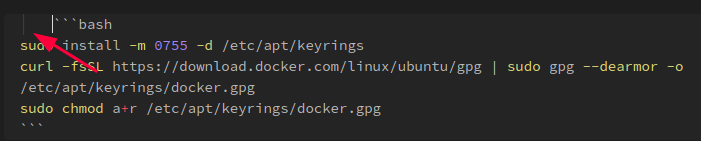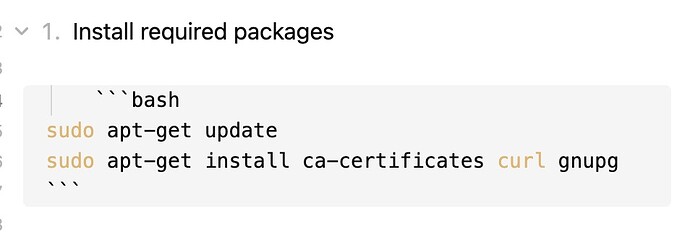Create a numbered list. For each step include a code block. When you export to PDF, the ``` is visable in the exported PDF document.
I expect the markdown code to be hidden and only show the codeblock.
the code block is displayed, but so is the markdown triple backtick ```
SYSTEM INFO:#20-Ubuntu SMP PREEMPT_DYNAMIC Thu Apr 6 07:48:48 UTC 2023 6.2.0-20-generic
Please, attach a copy of the source document.
Hello,
thank you I have attached the source document.Obsidian pdf test document.md (2.3 KB)
the problem is not the export to pdf. The problem is in the reading view already. You are indenting the first line of you codeblocks.
There must have been something wrong with my original document. I noticed when I made the copy of the document from within Obsidian, it showed a tab in front of the ```.
Removing the indents works in local tests:
Archive.zip (94.1 KB)
Sounds as though you have got it sorted out?
yes thank you. I noticed the indentation when I copied the file. Not sure why it wasn’t displayed in the original document. I will mark this as solved. Thanks for your help!
1 Like
system
May 18, 2023, 3:51pm
8
This topic was automatically closed 7 days after the last reply. New replies are no longer allowed.