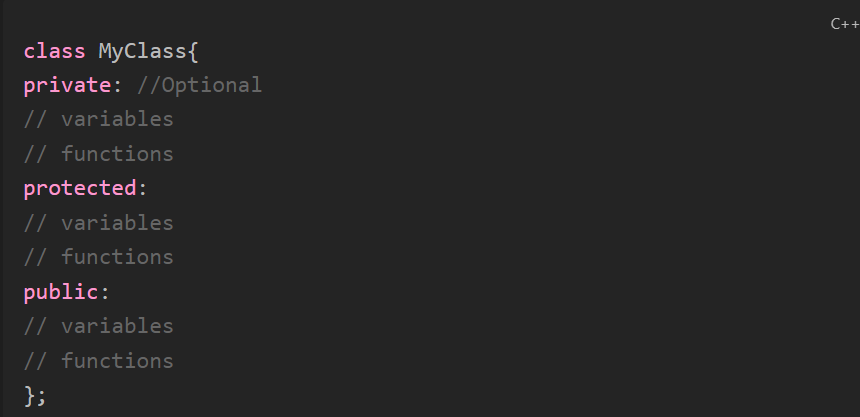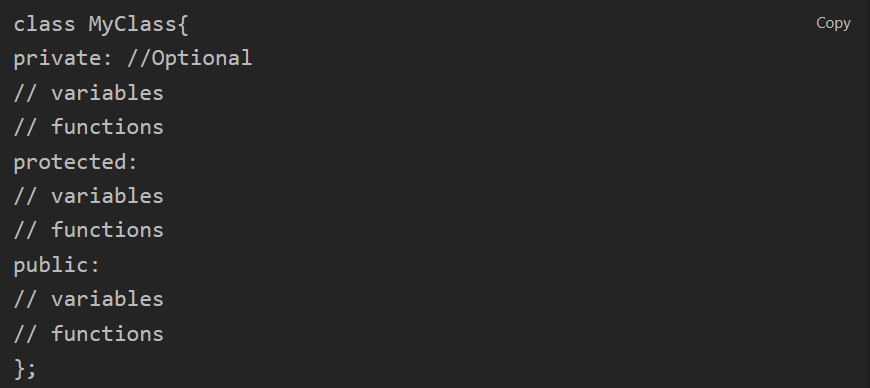Steps to reproduce
just write any code block (for example:
class MyClass{
private: //Optional
// variables
// functions
protected:
// variables
// functions
public:
// variables
// functions
};
Expected result
The editor previews it like this
Actual result
this is what it’s like in Preview mode/Export.
Environment
- Operating system: Windows 11
- Debug info:
SYSTEM INFO:
Obsidian version: v1.0.3
Installer version: v0.15.9
Operating system: Windows 10 Home 10.0.22621
Login status: logged in
Catalyst license: none
Insider build toggle: off
Live preview: on
Legacy editor: off
Base theme: dark
Community theme: none
Snippets enabled: 2
Restricted mode: off
Plugins installed: 12
Plugins enabled: 9
1: Admonition v9.0.5
2: Quick Latex for Obsidian v2.5.1
3: Completr v3.0.0
4: Emoji Toolbar v0.3.2
5: Folder Note Core v1.3.5
6: Markdown Formatting Assistant v0.4.0
7: Obsidian Git v2.8.0
8: RTL Support v0.3.0
9: Remotely Save v0.3.25
RECOMMENDATIONS:
Custom theme and snippets: for cosmetic issues, please first try updating your theme and disabling your snippets. If still not fixed, please try to make the issue happen in the Sandbox Vault or disable community theme and snippets.
Community plugins: for bugs, please first try updating all your plugins to latest. If still not fixed, please try to make the issue happen in the Sandbox Vault or disable community plugins.