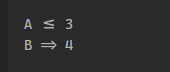The text “<=” and “=>” are rendered as “≤” and “≥” inside code blocks. This should not be the case. This behaviour seems unaffected by any language specifier for the code block
steps to reproduce
put “<=” or “=>” in a code block:
A <= 3
B => 4
Note how the forum js will render this correctly as “<=” and “=>”
Expected result
Code block should render verbatim
Actual result
Block is rendered with “≤” and right arrow: