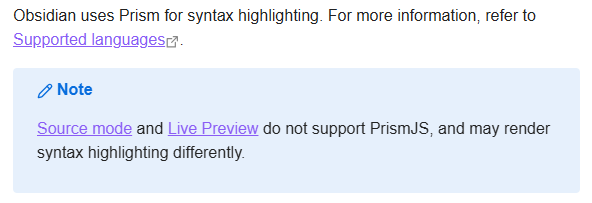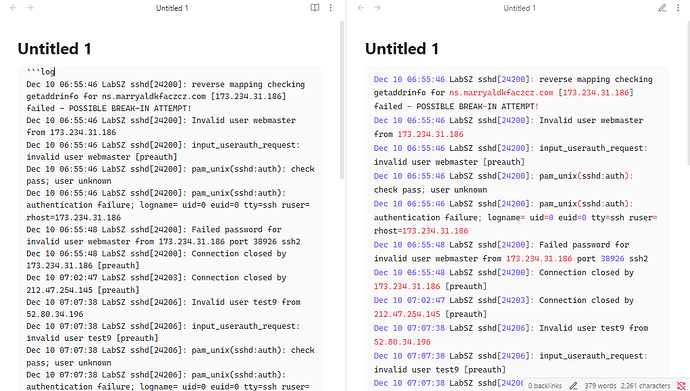What I’m trying to do
Hello All, I have been searching for a APP that can take notes and paste images, After some search I came here, I work in I.T world mainly Linux, so I have to copy lots of logs and I would like to have color high light syntax.
Color that can highlight errors or similar I do see you have several languages and I see a in the link of supported a “log” one but It does not high light anything? Is there a way to get this to work? its almost perfect! I really like this but I cant make it work any tips or ideas?
I do see other languages that
Things I have tried
I Can add the text code and if I use other languages it will work and high light stuff but my goal is to use it to review my logs my personal logs any idea why its not working and is it possible to make your own Syntax Highlight?