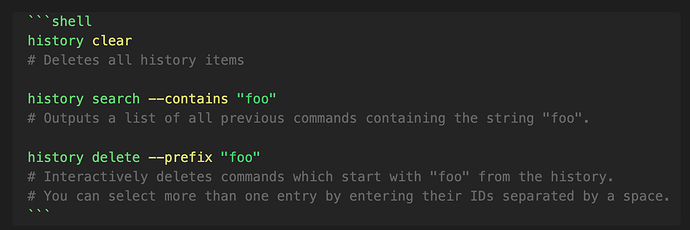(I already found an answer but not on this forum, so sharing this for others to find)
I use the fish shell instead of bash/zsh and I often want to write code snippets for it. But the syntax highlighter in Obsidian (Prism) does not support fish shell syntax.
But then I discovered I can just use shell as the language name for the code block, which gives me good enough results. I can imagine this will stop working when you write more complicated fish code, but good enough for now.
So, example:
(I can’t show this as text because this forum also uses Markdown with code blocks.)