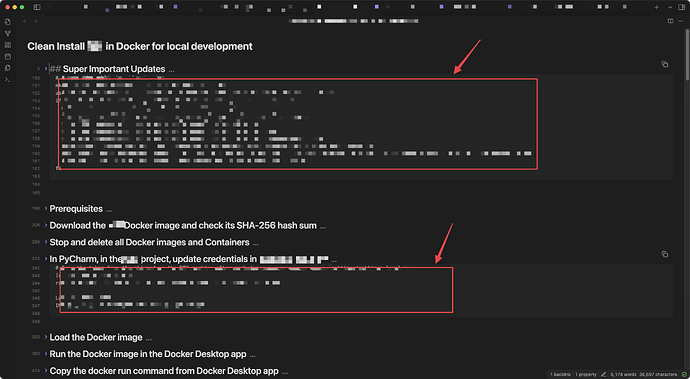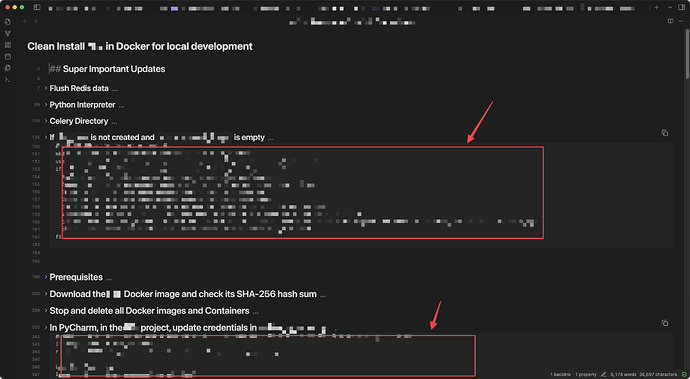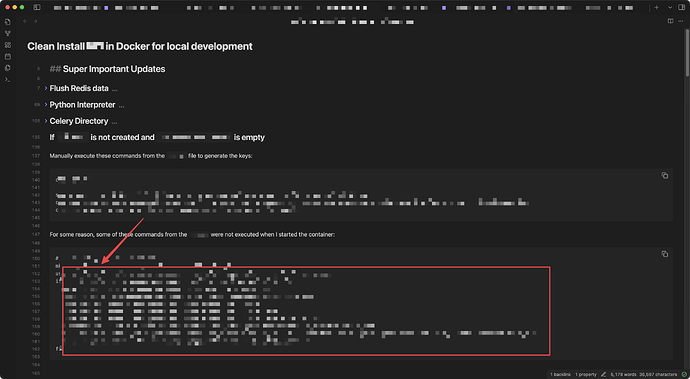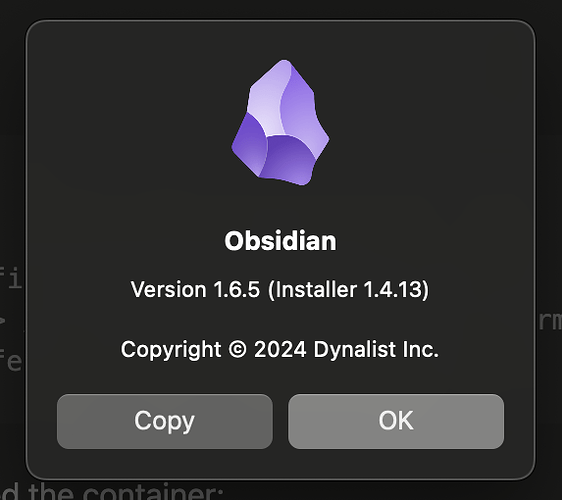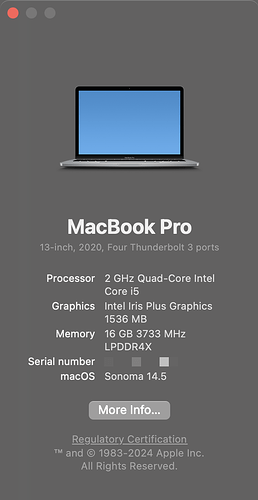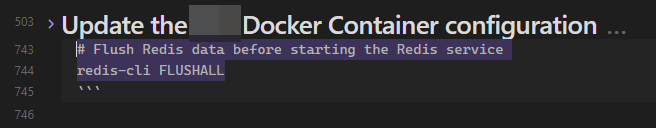Bug Report: Code Block Remains Visible in Folded Headings After Restart
Summary
In Obsidian, I have a long tutorial (1278 lines) with headings (3 levels deep). When I restart my Mac and open Obsidian, the code block shows up right below the folded heading. However, the code block was initially placed deep inside the heading hierarchy. The expected behavior is to have the code block be hidden when the heading is folded.
Steps to Reproduce
- Create a long tutorial in Obsidian with headings up to 3 levels deep.
- Insert a code block surrounded by triple backticks
- Fold the headings so that the code block should be hidden.
- Restart the Mac and open Obsidian.
Expected Behavior
The code block should remain hidden when the heading is folded.
Observed Behavior
The code block shows up right below the folded heading upon reopening Obsidian after a Mac restart.
Additional Information
- This issue appears to be specific to code blocks. Regular text, screenshots, or code placed within single backticks
- I have multiple long tutorials with headings, screenshots, and code blocks surrounded by triple backticks
Workaround
As a temporary workaround, I have to unfold all headings and fold them up again to hide the code blocks.
Environment
- Obsidian Version: 1.6.5 (Installer 1.4.13)
- macOS Version: macOS Sonoma 14.5
- Device: MacBook Pro (13-inch, 2020, Four Thunderbolt 3 ports)
Screenshots
Thank you for looking into this issue.