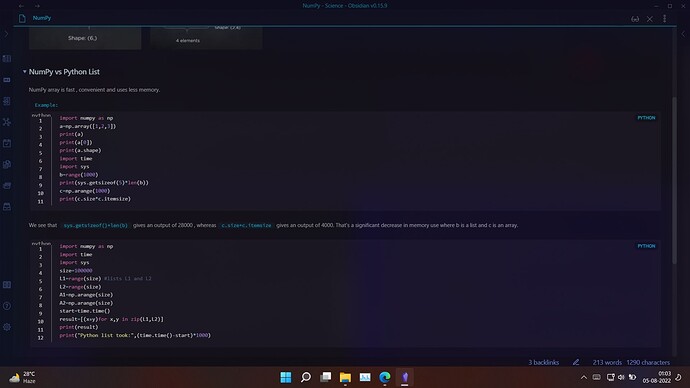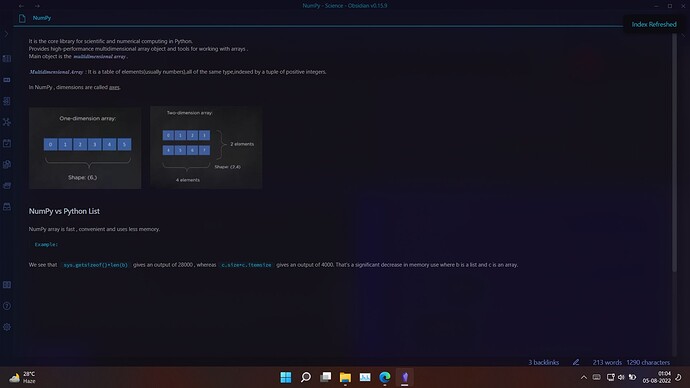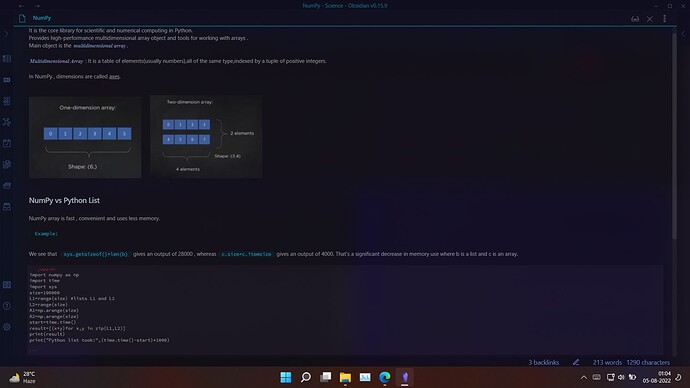Things I have tried
Changing the themes did not help.
Stopping CodeBlock Enhancer, Jupyter plugin didn’t work.
What I’m trying to do
I have written two jupyter code blocks and it is fine while I am editing in the same session and the app or note is not closed.
If I close the note/app , the code block is hidden somewhere and I need to put the cursor where I think I might have written the code and press the up arrow key to get the code back. Also the code enters editing mode rather than just showing.
I am using the CodeBlock Enhancer , Execute Code , Jupyter plugin community plugins.