Maybe this is intentional, but the .code-block-flair is not visible in preview/reading mode.
Steps to reproduce
```r
test <- function() {
}
```
```javascript let test = 1; ```
Expected result
This is what’s shown in the edit window (take note of the R and JavaScript badge in the upper-right):
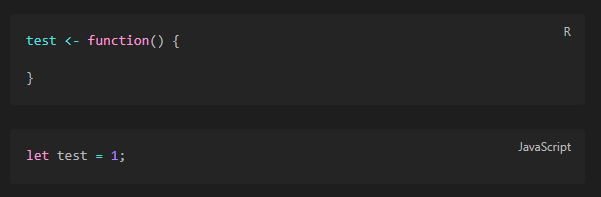
Actual result
This is what’s shown in the preview/reading pane (note: there is a copy button but no indicator of the coding language:
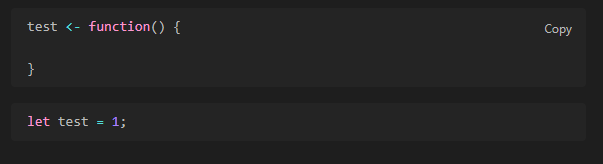
Environment
- Operating system: Checked on both windows and mac.
- Debug info:
SYSTEM INFO:
Obsidian version: v0.16.3
Installer version: v0.15.9
Operating system: Windows 10 Enterprise 10.0.19044
Login status: logged in
Catalyst license: insider
Insider build toggle: on
Live preview: on
Legacy editor: off
Base theme: dark
Community theme: none
Snippets enabled: 0
Restricted mode: off
Plugins installed: 2
Plugins enabled: 0
RECOMMENDATIONS:
none