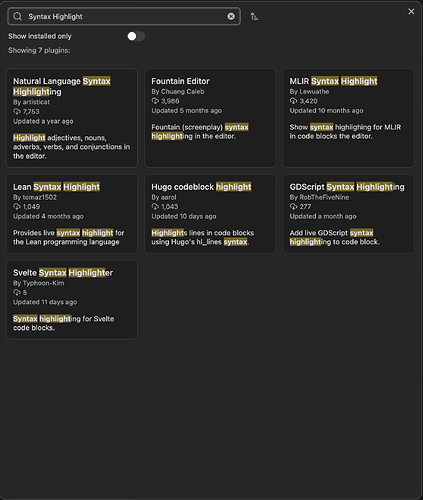What I’m trying to do
I used to have syntax highlighting for Elixir (the programming language I use at work), this used to come from this plugin:
https://github.com/deathau/cm-editor-syntax-highlight-obsidian
It would have been great if I didn’t have to install a plugin for this as most markdown note apps provide this out of the box.
Either way, that plugin is no longer listed in the community plugins and was “automatically” uninstalled for me with no notice! (i think it silently happened during one of the updates - I had it on multiple vaults, and it’s just gone!)
Things I have tried
I tried re-installing the plugin but it’s not appearing in the community plugins list anymore:
I feel like this is probably due to some CodeMirror update and that this plugin is no longer compatible with the current version of CodeMirror used by Obsidian, which sucks, but at the very least there should have been some notification.
Either way if anyone else has any pointers for getting syntax highlighting to work again for more languages (specifically Elixir) that would be much appreciated!