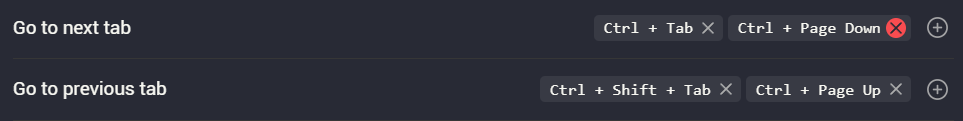Steps to reproduce
Open Sandbox Vault, go to Settings → Hotkeys, then go to any hotkey action that has multiple keystrokes bound to it. “Go to next tab” and “Go to previous tab” are a very good example. Click on the “X” to clear either keystroke that’s bound to that action and notice that BOTH keystrokes get cleared instead of just the one you clicked the “X” on.
Did you follow the troubleshooting guide? [Y/N]
Yes, this is easily and quickly reproducible in the Sandbox Vault on the latest release version of Obsidian.
Expected result
Only the keystroke whose “X” was clicked should be cleared.
Actual result
All keystrokes currently registered to that action are cleared.
Environment
SYSTEM INFO:
Obsidian version: v1.3.4
Installer version: v1.3.4
Operating system: Windows 10 Pro N 10.0.19045
Login status: not logged in
Insider build toggle: off
Live preview: on
Legacy editor: off
Base theme: dark
Community theme: none
Snippets enabled: 0
Restricted mode: on
RECOMMENDATIONS:
none
Additional information
This is the “X” button in the GUI that I’m referring to.