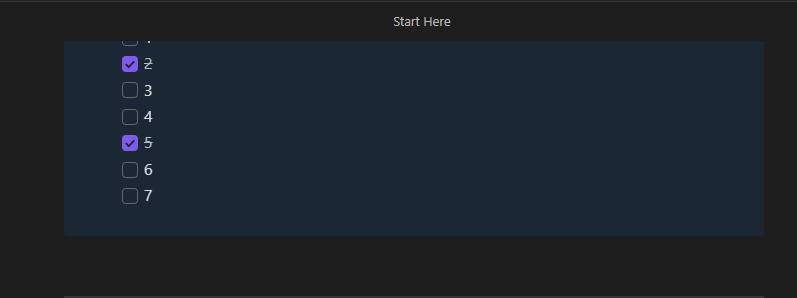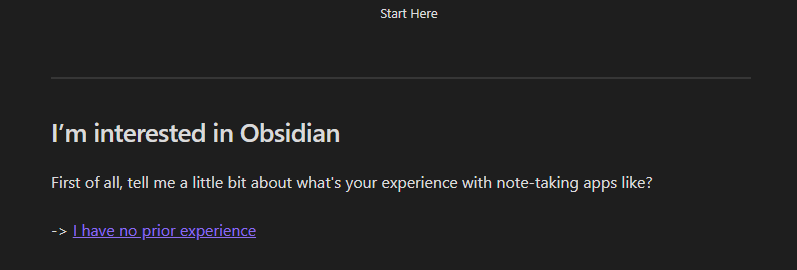Steps to reproduce
- Open up a sandbox vault in live preview editing view.
- Paste the following callout near the top of the “Start Here” page (or any page with enough text that there is a scrollbar)
> [!note]
> - [ ] 1
> - [ ] 2
> - [ ] 3
> - [ ] 4
> - [ ] 5
> - [ ] 6
> - [ ] 7
- Scroll down such that the top of the callout is not visible (ie, you can’t see “Note”) but you can still click on the checkboxes.
- Click on any of the checkboxes in live preview editing view.
Expected result
The screen position does not change.
Actual result
The screen position scrolls down after clicking.
Environment
- Operating system: Windows, Android Mobile, and MacOS
- Debug info:
SYSTEM INFO:
Obsidian version: v1.1.9
Installer version: v1.0.3
Operating system: Windows 10 Pro 10.0.19044
Login status: logged in
Catalyst license: none
Insider build toggle: off
Live preview: on
Legacy editor: off
Base theme: dark
Community theme: none
Snippets enabled: 0
Restricted mode: on
RECOMMENDATIONS:
none
Additional information
Position of the screen before clicking:
Position of the screen after clicking. It scrolls to the bottom: