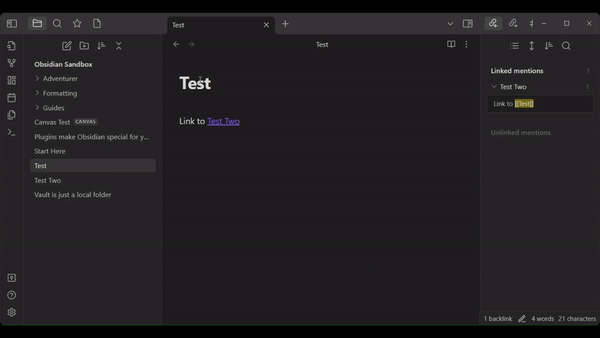Steps to reproduce
- Create two notes with links to each other.
- Create canvas card that has a link to one of the notes.
- Embed one of the notes.
- Click the link to go to the original note through canvas card or embedded note.
- Look at the backlinks/outgoing links panel.
Expected result
- Backlinks panel show other notes linking to the active note.
- Outgoing links panel show links on active note to other notes.
Actual result
- It either disappears entirely (shows no backlinks or outgoing links).
- Or shows incorrectly.
- I believe it’s because it points to the note that was embedded as the active note, instead of the note that was opened through the link.
Environment
- Debug info: SYSTEM INFO:
SYSTEM INFO:
Obsidian version: v1.1.9
Installer version: v1.1.9
Operating system: Windows 10 Pro 10.0.22621
Login status: logged in
Catalyst license: insider
Insider build toggle: on
Live preview: on
Legacy editor: off
Base theme: dark
Community theme: none
Snippets enabled: 1
Restricted mode: off
Plugins installed: 0
Plugins enabled: 0
RECOMMENDATIONS:
Custom theme and snippets: for cosmetic issues, please first try updating your theme and disabling your snippets. If still not fixed, please try to make the issue happen in the Sandbox Vault or disable community theme and snippets.
Additional information