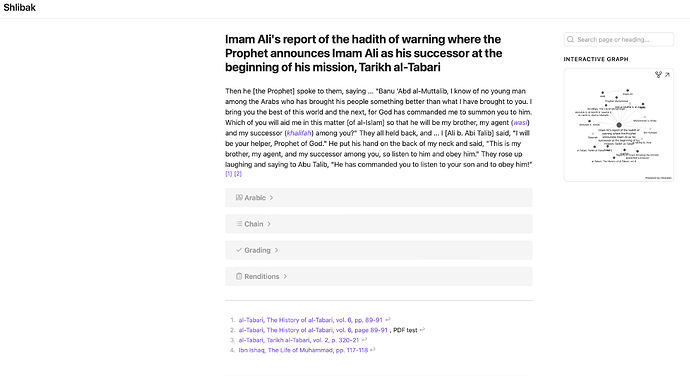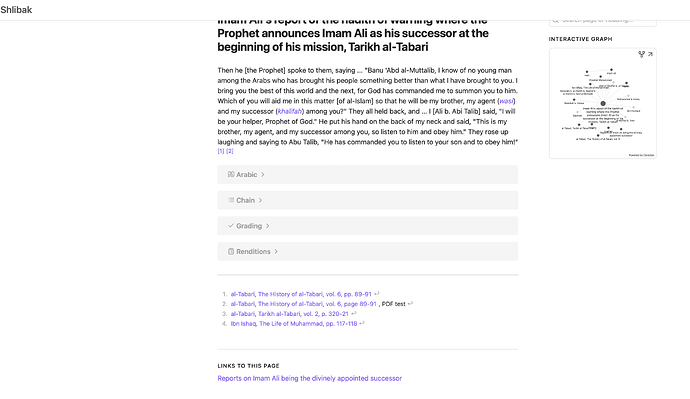Steps to reproduce
- Post a publish page with a footnote.
- Click footnote.
- Try to scroll back to the very top of the page.
- Be unable to scroll to the top of the page.
Screenshots are below.
Did you follow the troubleshooting guide? [Y/N]
Yes, but also not that applicable as it is Publish :).
Expected result
I expect to be able to restore the site back to the prior state.
Actual result
Page is cut off from the inline title DOM area.
Environment
Happens in Safari and Chromium.
Additional information
From here you cannot scroll up or down.