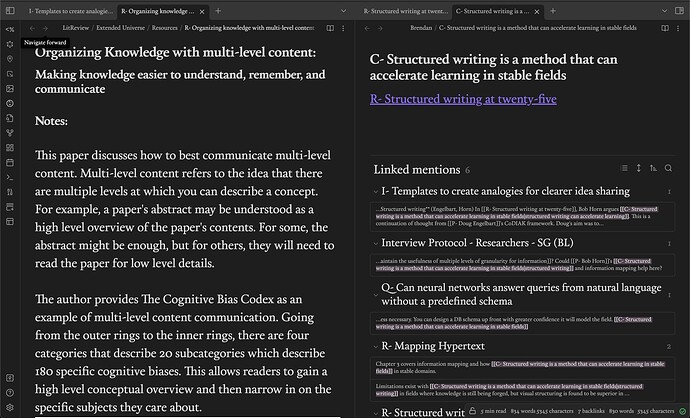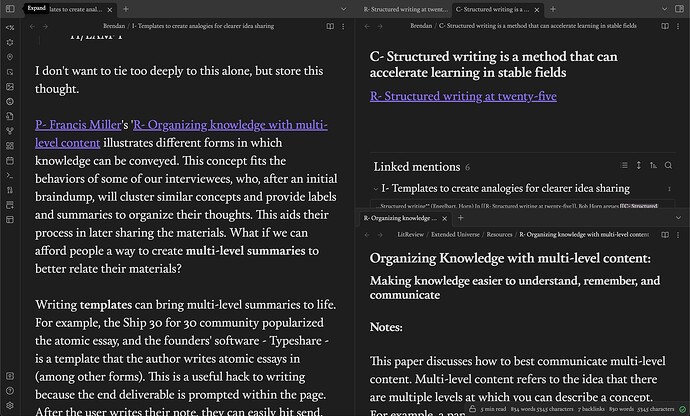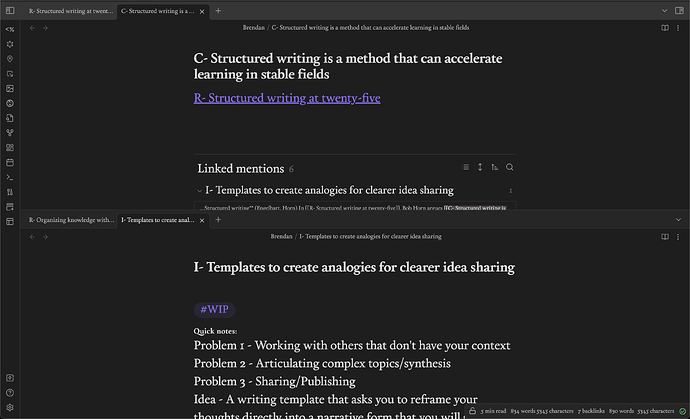Use case or problem
Before tabs, it was easy to manage my layout, dragging each pane around into the position I wanted. Now, if I have a tab group, it’s tedious, because I need to drag each tab one by one.
Maybe a plugin would help, but it feels like this should be native. Take the example in the image. I want to rearrange my layout so the two tab groups are stacked vertically instead of horizontally. Currently, I would need to drag each tab one at a time, adding what feels like more steps than should be required.
Screenshots below show me dragging the tabs one by one to shift from a horizontal split to a vertical split.
Proposed solution
Some handle that we can click to drag an entire tab group into a new position. Whether that’s an icon, or maybe just clicking on the space after the + sign for the last tab.
Current workaround (optional)
Described in the first section