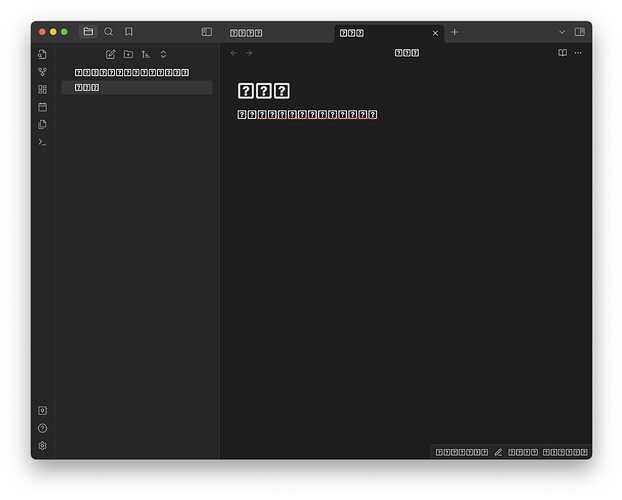I downloaded the latest version (1.5.3) of observer on MacOS 14.0, but when I open it, all characters in the window cannot be displayed. I tried downloading other versions again and still have this issue. Moreover, it seems that I am not the only one who has experienced this problem.
I have never seen this problem reported before on mac.
This seems like a missing font problem.
Please follow the bug report template when you post a bug report.
Thank you for replying! I’ve found the solution. MacOS automatically deletes the fonts that are not used for a long time.(my 256G mac has little space).
I will follow template next time. thanks!
ok thanks
This topic was automatically closed 7 days after the last reply. New replies are no longer allowed.