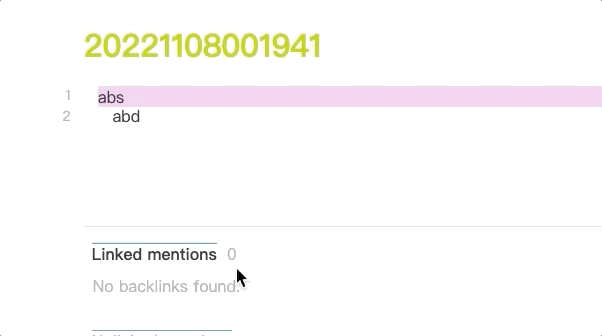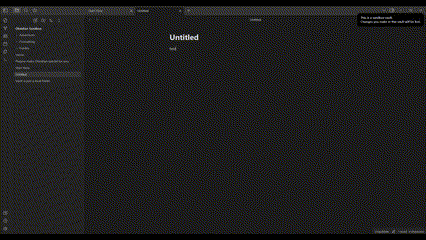Steps to reproduce
- create a new file.
- type two lines, the second line is indented by two spaces.
- move cursor to the beginning of the first line.
- open Chinese IME and type some character.
Expected result
Chinese can be entered normally.
Actual result
The IME stop after typing several characters.
Environment
I have two computers, one installed ubuntu 20.04 and the other installed windows 10. The bug appeared on both computer.
The IME on ubuntu is fctix, and the IME on windows is microsoft pinyin.
I don’t use third party plugins or custom CSS.
- Debug info1:
SYSTEM INFO:
Obsidian version: v1.0.3
Installer version: v0.15.9
Operating system: #58~20.04.1-Ubuntu SMP Thu Oct 13 13:09:46 UTC 2022 5.15.0-52-generic
Login status: not logged in
Insider build toggle: off
Live preview: on
Legacy editor: off
Base theme: light
Community theme: none
Snippets enabled: 1
Restricted mode: on - Debug info2
SYSTEM INFO:
Obsidian version: v1.0.3
Installer version: v0.14.5
Operating system: Windows 10 Home China 10.0.19043
Login status: logged in
Catalyst license: none
Insider build toggle: off
Live preview: on
Legacy editor: off
Base theme: light
Community theme: none
Snippets enabled: 1
Restricted mode: on
Additional information
screen recording