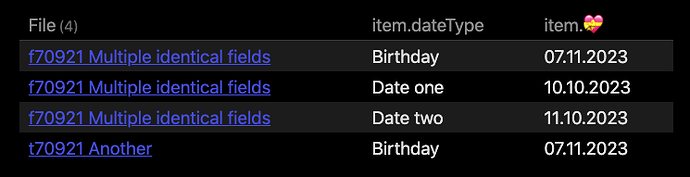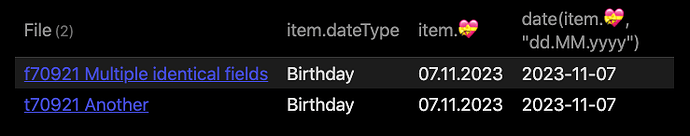What I’m trying to do
I have a note with the tag “people”. Each note may have several dates associated with this person.
I want to make it so that I have notes displayed in my daily note, where the “![]() ” field coincides with the date of the note.
” field coincides with the date of the note.
Problem: the note is shown in the sheet only if there are all three fields in the note with the tag people, otherwise, if you use one or two fields, nothing is displayed on the right day
I apologize for these “
”, I use this field only for clarity
Things I have tried
I have two notes. They contain fields:
First note:
BIRTHDAY
[![]() :: 07.11.2023]
:: 07.11.2023]
Date one
[![]() :: 10.10.2023]
:: 10.10.2023]
Date two
[![]() :: 11.10.2023]
:: 11.10.2023]
Second note:
BIRTHDAY
[![]() :: 07.11.2023]
:: 07.11.2023]
This is a request from my daily note:
LIST
FROM #people
WHERE
(
(length(🎁[0]) > 0 AND
contains((this.file.cday).month, date(🎁[0], "dd.MM.yyyy").month) AND
contains((this.file.cday).day, date(🎁[0], "dd.MM.yyyy").day))
OR
(length(🎁[1]) > 0 AND
contains((this.file.cday).month, date(🎁[1], "dd.MM.yyyy").month) AND
contains((this.file.cday).day, date(🎁[1], "dd.MM.yyyy").day))
OR
(length(🎁[2]) > 0 AND
contains((this.file.cday).month, date(🎁[2], "dd.MM.yyyy").month) AND
contains((this.file.cday).day, date(🎁[2], "dd.MM.yyyy").day))
)
Result:
-
Example where all three fields are used:

-
There’s one field here, because I don’t need to use the other two:
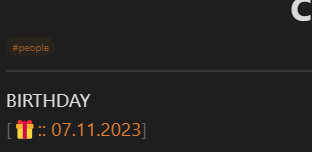
-
Оutput:
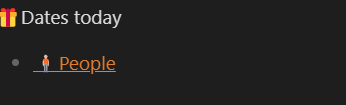
Although in both notes the date is the same and two notes should have been written
WHAT am I doing wrong? Why don’t the OR operators work?