i’m trying to add a checkbox. i understand the syntax rules. it doesn’t work in edit mode or in reading mode.
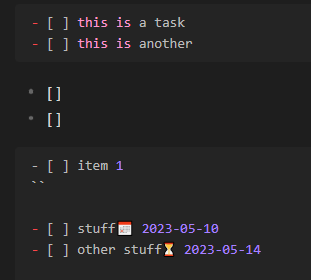
i’m trying to add a checkbox. i understand the syntax rules. it doesn’t work in edit mode or in reading mode.
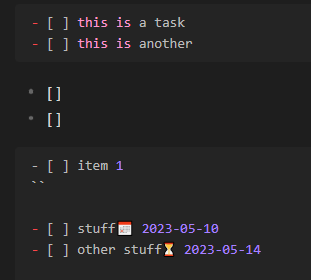
got it, it’s ctrl + L for some reason. other commands did not work.
There are also a couple of checkbox commands in the command palette and a toolbar button on mobile, plus of course you can just type - [ ].
You can change the hotkey assigned to toggle checkbox from Obsidian settings.
In reading mode, you can also toggle a status of a checkbox by clicking with your mouse or tapping on display.
A status of a checkbox is actually written as below. It can be changed by inserting a space or an x in brackets.
# Tasks
- [ ] ongoing
- [x] done
This topic was automatically closed 7 days after the last reply. New replies are no longer allowed.