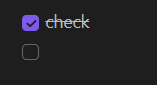Steps to reproduce
Check a checkbox
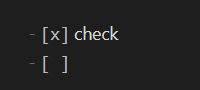
Expected result
I expect to see this:
When editing I expect to see this:
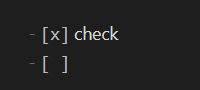
Actual result
- In the live preview the strikethrough line extends all the way to the checkbox (visually disturbing)
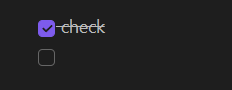
- When I come to edit the checkbox the strikethrough is going through the markup code too - that’s not right!
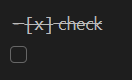
Environment
- Operating system: Windows 10
- Debug info:
SYSTEM INFO:
Obsidian version: v1.0.3
Installer version: v1.0.0
Operating system: Windows 10 Pro 10.0.19043
Login status: not logged in
Insider build toggle: off
Live preview: on
Legacy editor: off
Base theme: dark
Community theme: none
Snippets enabled: 0
Restricted mode: on
RECOMMENDATIONS:
none