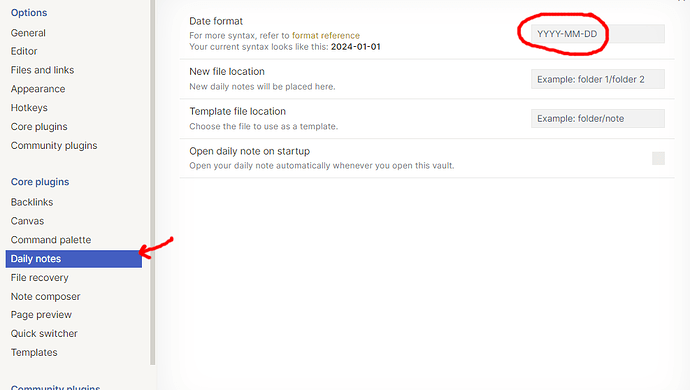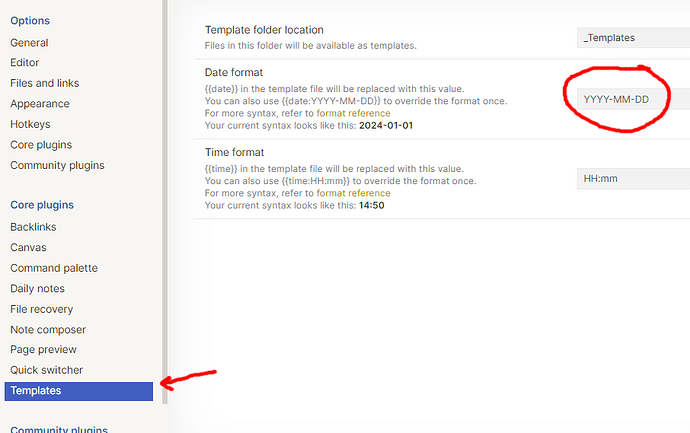Hi, is there a way to change the date format in my vault going from YYYY_MM_DD to YYYY-MM -DD?
Hello palseb,
I will provide different answers, because I do not know exactly which type of date format you are aiming to change.
-
To change date format of Daily notes : Go to
Settings > Core plugins > Daily notesand edit the date format.
-
To change date format of Templates : Go to
Settings > Core plugins > Templatesand edit the date format.
-
To change date format in Dataview : Go to
Settings > Community plugins > Dataview. To edit the date format, you will need to enter values from the Luxon date format options. A little preview will be available under the title as you write (see “14:52 | 2024-jan.-01” ← on my screenshot, this is the preview of “T | yyyy-MMM-dd”).
If any answer worked for you, please mark this message as a solution.
If not, please provide me further details so I can help you better.
I am using Windows 11 in UK. My system date format is dd/mm/yyyy and yet in Obsidian althogh I can enter the daye as dd/mm/yyyy it is displays as yyyy-mm-dd.
I can see nowhere to adjust it for me as I am not using Daily Notes or Templates.
The main place where this concerns me is when using Tasks as then the unusual format is confusing, I dont see any settings for Date format anywhere and not in Tasks Plug In settings.
The YYYY-MM-DD format is an international standard (ISO8601) which is used quite “broadly” across Obsidian (either natively or in some plugins).
In YAML (in Source Mode), this is actually how the values of date and date/time keys are stored and written on file while displaying, in Properties in Live Preview, these same values following, normally, a “Language & Region” setting at the OS level (There’s an open feature request regarding this: here ![]() .
.
Now, I know some seem to have issues on Windows and Linux to have their date and date/time values displayed as they should ![]() …
…
When it comes to the Tasks plugin, there seem to have been an opened (now closed) feature request for this
Hello Grayerbeard. If I understood correctly, the YYYY-MM-DD date format you want to change is located in the tags/properties or task plugin of your page? and your Windows 11 is using the correct DD/MM/YYYY format like the 8th point of this tutorial shows?
If yes to both questions, maybe you could find futher information on the end of this thread, on which an Obsidian team Moderator tries to determine if the problem is coming from Obsidian or Windows itself:
This is all I can offer on this issue, as Pch’s message is well documented for the rest.
This topic was automatically closed 90 days after the last reply. New replies are no longer allowed.