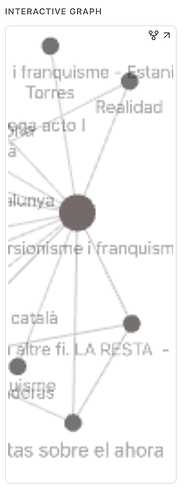Things I have tried
Tried to upload a .css file, didn’t appear to work. I have very limited knowledge of css or coding. Cleared cache with no change.
Here is the entirety of the .css file I published
.published-container {
/* Graph /
–graph-height: 520px;
/ Sidebars */
–sidebar-font-size: 28px;
–sidebar-left-width: 280px;
–sidebar-left-background: var(–background-primary);
–sidebar-left-border-width: 1px;
–sidebar-left-border-color: var(–background-modifier-border);
–sidebar-right-width: 600px;
–sidebar-right-background: transparent;
–sidebar-right-border-width: 0px;
–sidebar-right-border-color: var(–background-modifier-border);
}
What I’m trying to do
I would like to change the size/ratio of the graph preview and the whole sidebar it sits within.
Also, is it possible to select how many layers of links to display without opening the whole graph?