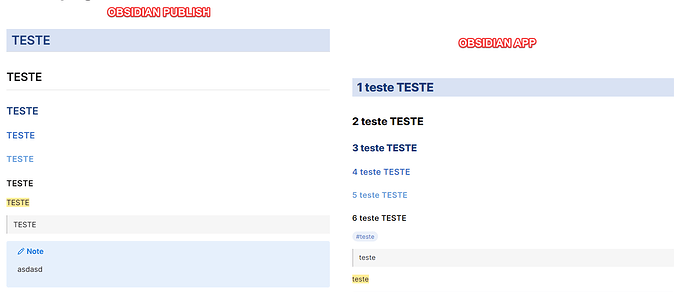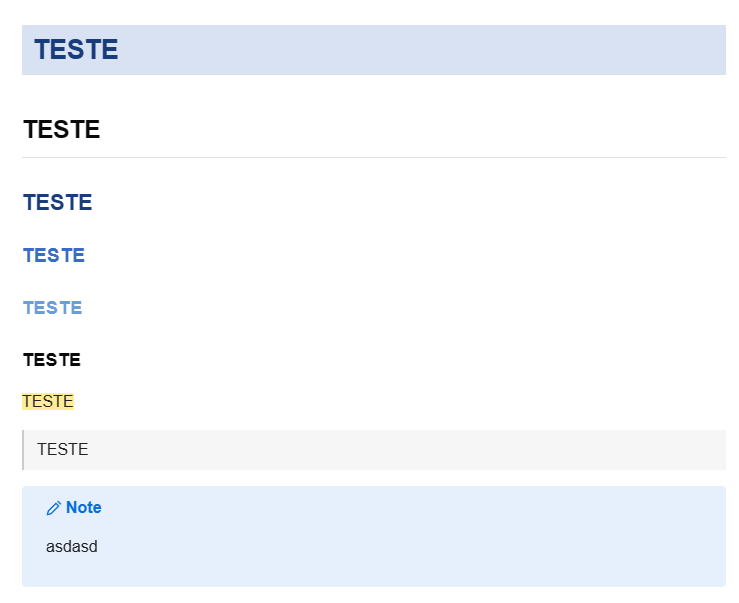hiq
October 16, 2023, 1:58am
1
Hello everyone, I have a question regarding changing the font in Obsidian Publish. I use the “Inter” font in the application, along with a CSS to change the weight of the titles. I applied the same CSS for weight in Publish, but I also used one to change the font.
The issue is that when I change the font in Obsidian Publish, it no longer adjusts the weight. Does anyone know how to resolve this?
body {
--h1-size: 1.7em !important;
--h2-size: 1.55em !important;
--h3-size: 1.4em !important;
--h4-size: 1.2em !important;
--h5-size: 1.15em !important;
--h6-size: 1.125em !important;
--h1-weight: 700 !important;
--h2-weight: 650 !important;
--h3-weight: 650 !important;
--h4-weight: 600 !important;
--h5-weight: 600 !important;
--h6-weight: 600 !important;
--font-text-theme: 'Inter' !important;
}
Another question is how do I put this line break that appears after H2 (Obsidian Publish) in a CSS?
Font weights don’t have n50 values AFAIK, so you’ll want to pick 600 or 700 in your CSS. https://developer.mozilla.org/en-US/docs/Web/CSS/font-weight
Also, you may need to import the font and its weights to get it working properly. The links in here may be of some help:
I reached out on Obsidian’s Discord server and got my problem solved there.
The following articles were instrumental in figuring out what I need to do:
1 Like
kepano
October 16, 2023, 3:53am
3
You should not use !important inside variables, it’s not necessary and can cause some unexpected effects.
1 Like
hiq
October 16, 2023, 2:36pm
4
Thank you for the help, I figured it out! @ariehen @kepano
@import url('https://fonts.googleapis.com/css2?family=Inter:wght@100;200;300;400;500;600;700;800;900&display=swap');
body {
--h1-size: 1.7em;
--h2-size: 1.55em;
--h3-size: 1.4em;
--h4-size: 1.2em;
--h5-size: 1.15em;
--h6-size: 1.125em;
--h1-weight: 700;
--h2-weight: 700;
--h3-weight: 700;
--h4-weight: 600;
--h5-weight: 600;
--h6-weight: 600;
--font-family: 'Inter', sans-serif;
}
system
October 23, 2023, 2:37pm
5
This topic was automatically closed 7 days after the last reply. New replies are no longer allowed.