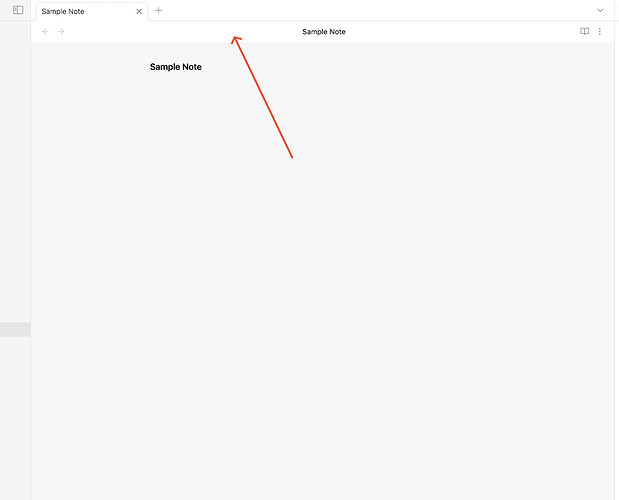I wanted to change the background color only when I was editing, so I plugged the following in CSS Snippet
(v0.16.5)
.markdown-source-view {
background-color: rgb(247, 246, 246);
}
It is very comfortable, but I would like to change the color here too in the attachment, but I just can’t change it here.
I tried this and it changed the overall color at the top,
.workspace-tab-header-container
but I only want to change the current tab area.
Do you know what I should do?