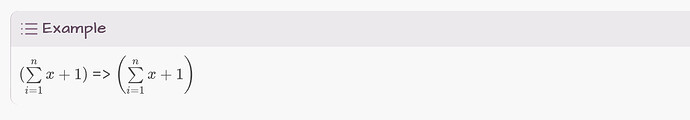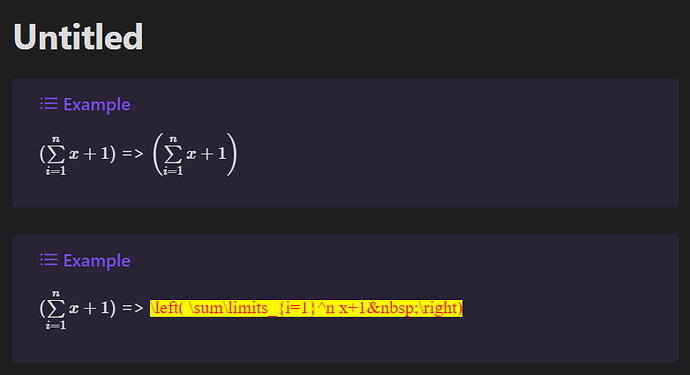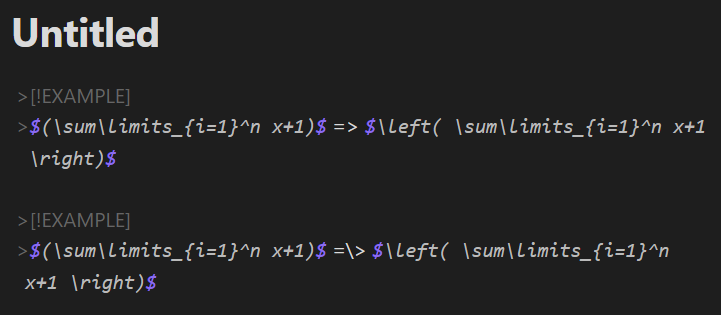Steps to reproduce
paste a working LaTex formula into a callout box and the source text will become red, it may be related to \left( and \right).
[!EXAMPLE]
$(\sum\limits_{i=1}^n x+1)$ => $\left( \sum\limits_{i=1}^n x+1 \right)$*The left formula displays properly, but not the right one
Expected result
Both formulas in the example will display even when placed in a callout box
Actual result
The right formula in the callout box displayed as if there was an error in the formula
Environment
-
Operating system: Windows 10
-
Debug info:
SYSTEM INFO:
Obsidian version: v1.0.3
Installer version: v1.0.0
Operating system: Windows 10 Home 10.0.19044
Login status: logged in
Catalyst license: none
Insider build toggle: off
Live preview: on
Legacy editor: off
Base theme: dark
Community theme: none
Snippets enabled: 0
Restricted mode: on
RECOMMENDATIONS:
none