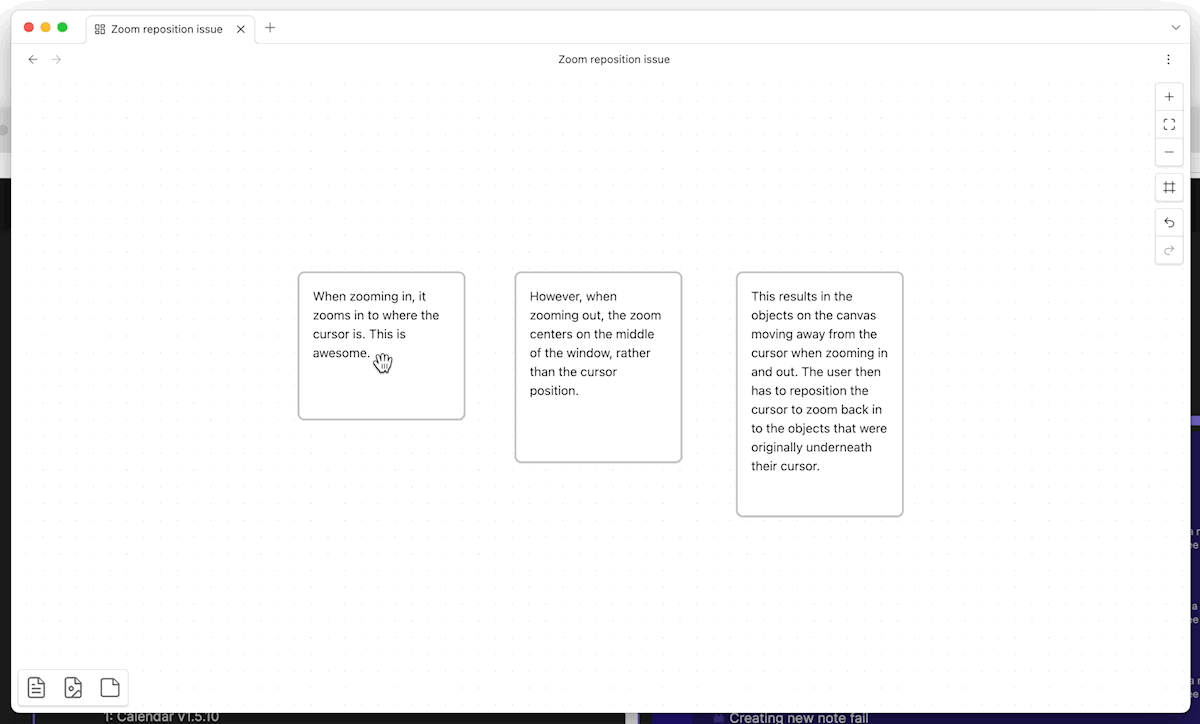Steps to reproduce
Zoom out using keyboard or trackpad. (See attached GIF below.)
Expected result
Zoom is centered on cursor position, the same way it already works when zooming in.
Actual result
Zoom is centered on center of window, causing the objects on the canvas to move away from the cursor when zooming in and out. The user then has to reposition the cursor to zoom back in to the objects that were originally underneath their cursor.
Environment
- Operating system: macOS 13.0.1
- Debug info:
SYSTEM INFO:
Obsidian version: v1.1.0
Installer version: v0.14.6
Operating system: Darwin Kernel Version 22.1.0: Sun Oct 9 20:15:09 PDT 2022; root:xnu-8792.41.9~2/RELEASE_ARM64_T6000 22.1.0
Login status: logged in
Catalyst license: insider
Insider build toggle: on
Live preview: on
Legacy editor: off
Base theme: adapt to system
Community theme: none
Snippets enabled: 0
Restricted mode: off
Plugins installed: 20
Plugins enabled: 14
1: Calendar v1.5.10
2: Find orphaned files and broken links v1.8.0
3: File Info Panel v1.2.5
4: Periodic Notes v0.0.17
5: Regex Find/Replace v1.2.0
6: Publish and GitHub URL v0.4.4
7: Natural Language Dates v0.6.1
8: Frontmatter Tag Suggest v0.4.1
9: Bulk Rename v0.4.4
10: File Explorer Note Count v1.2.0
11: Better Word Count v0.8.1
12: Recent Files v1.3.3
13: Show Current File Path v0.5.2
14: Typewriter Scroll v0.2.2
Additional information