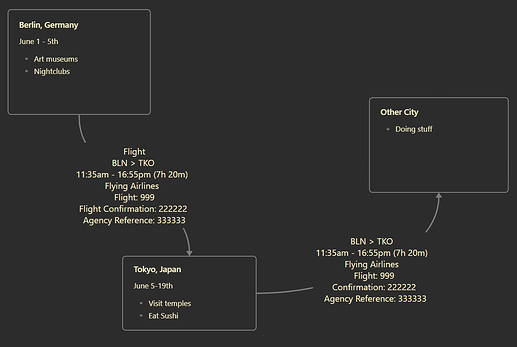When Canvas links between Cards are labeled, the link labels scale according to the zoom level, as reported in this bug report.
Since this is not actually a bug, I’m requesting that link label scaling be made a toggle-able option in the new Canvas Settings.
Use case or problem
I’m using Canvas to track travel plans. Each Card is a city I’m visiting, and the links between are the means of travel, such as flights or trains.
Ideally, I want all the travel details contained in the link label, such as flight number, departure time, airline, etc. This would be several short lines of text.
However, since the labels scale, this very quickly makes the canvas obnoxious when scaled out, as these large-text labels completely dominate and overlap the cards when zoomed out.
Everything is normal and readable when zoomed in, providing useful travel info at a glance - Perfect:
Link labels overlap and mess up when zoomed out - Not ideal:
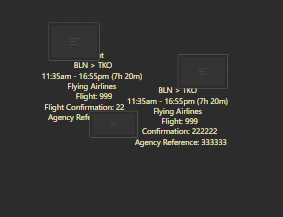
Proposed solution
Create a toggle-able option in the new Canvas Settings to turn on or off link label zoom scaling.
The current scaling will absolutely be useful in many use cases, but the ability to disable it will be equally useful in many others, such as the one I describe where more information is stored in the links.
Current workaround (optional)
One workaround is to add an intermediate card just to contain flight details. This is extra clutter and makes reorganizing a pain.
The other workaround which I use currently is simply not to make link labels more than one line of text.