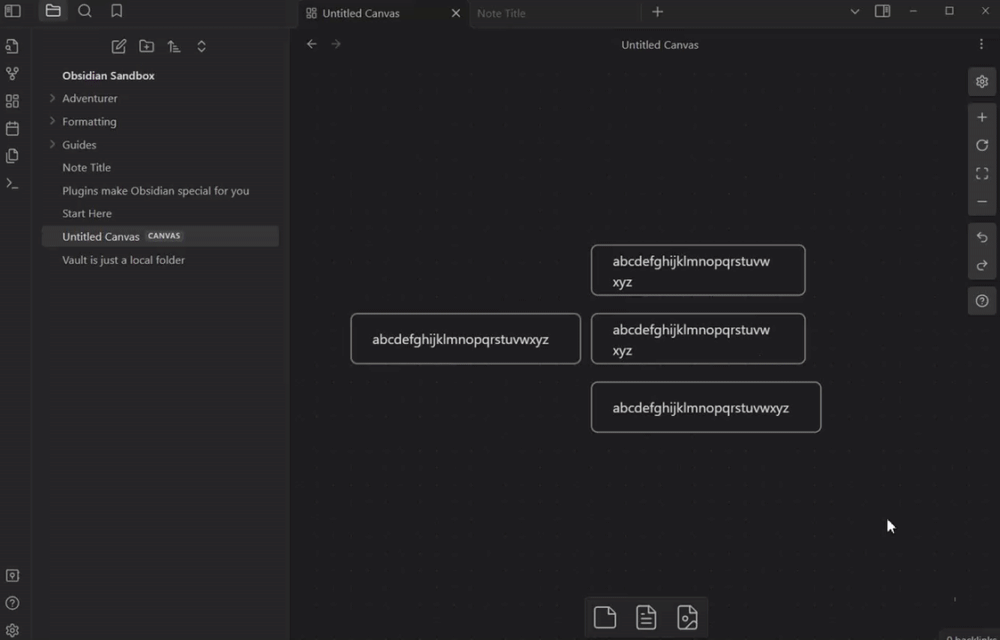Steps to reproduce
- Create card in canvas
- Double click to edit, enter a string
- Deselect card. Margins should shift, changing the text position within the card.
Did you follow the troubleshooting guide? [Y/N]
Y
Expected result
Text as entered in card edit mode
Actual result
Text wraps differently than expected, making it difficult to accurately predict the layout of text in while editing the card
Environment
Obsidian version: v1.5.3
Installer version: v1.4.13
Operating system: Windows 10 Home 10.0.19045
Login status: not logged in
Insider build toggle: off
Live preview: on
Base theme: adapt to system
Community theme: none
Snippets enabled: 0
Restricted mode: on
RECOMMENDATIONS:
none
Additional information
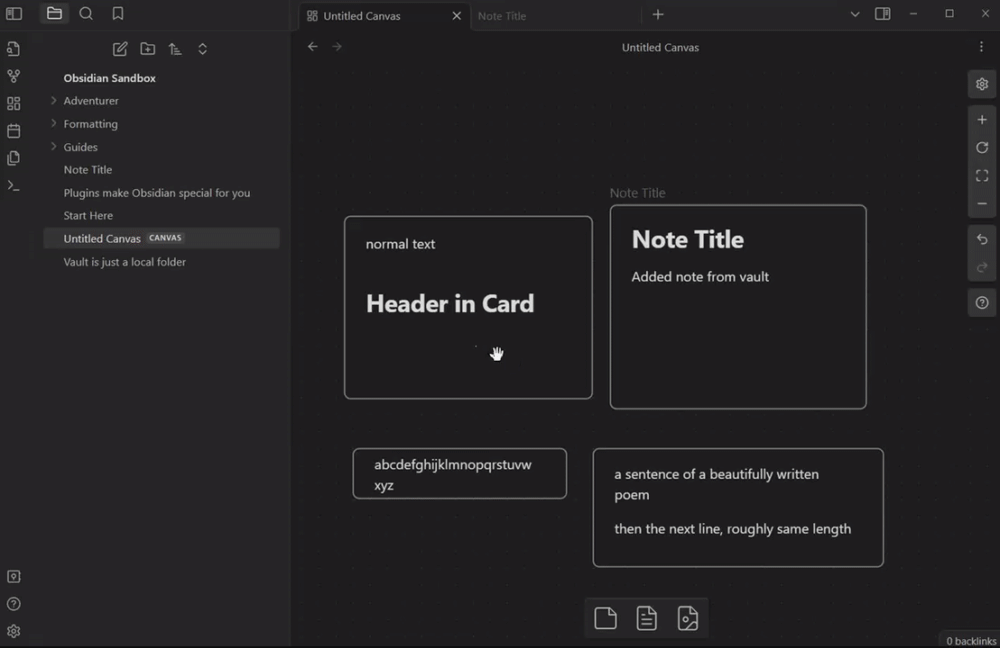
(note the margin shifts)
While this is not a big issue, it is annoying because it interrupts the canvas workflow as the user must often spend time resizing cards after edits in order for text to display as intended.