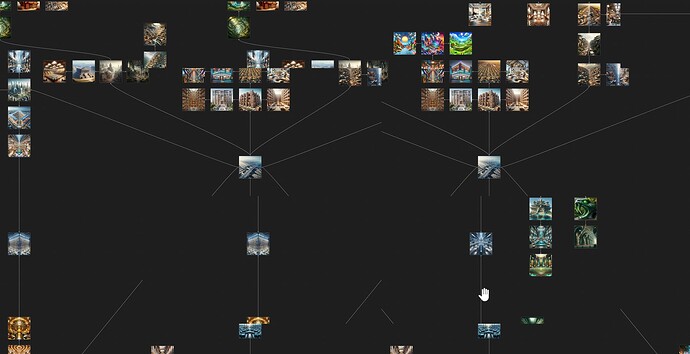Steps to reproduce
Make a large obsidian canvas with 500 unique images interconnected, the images are 1024x1024 but autosized to the default 400x400 in canvas when you drop a file in.
Do Output as .png
I realize this is hard to reproduce, I can answer any questions or upload anything to help
Did you follow the troubleshooting guide? [Y/N] Y
I did verify I got no special theme, snippets or plugins, put in restricted mode even fiddled with turning off hardware accel and closing other apps. I did not do it in sandbox, tho I’m fairly certain I’m on default everything.
Expected result
To generate an accurate png image of the large canvas
Actual result
A scrambled image with broken tiling, repeated tiles, overlapping tiles and missing tiles
Environment
SYSTEM INFO:
Obsidian version: v1.5.12
Installer version: v1.5.11
Operating system: Windows 10 Pro 10.0.19045
Login status: not logged in
Insider build toggle: off
Live preview: on
Base theme: dark
Community theme: none
Snippets enabled: 0
Restricted mode: on
RECOMMENDATIONS:
none
Additional information
Screenshot shows broken, wildly out of place (some of those images should be way above or to the right of where the screen is, and repeated tiling, and there’s other areas where stuff is just missing
It breaks the same way every time, a screenshot of the same area will have the same artifacts.
I realize I’m rendering a lot but it seemed to work perfectly fine at about the same size with 300 images but it is now breaking at 500.
I did make a copy of the canvas file at 300, using the original as a backup, and have been using that since.