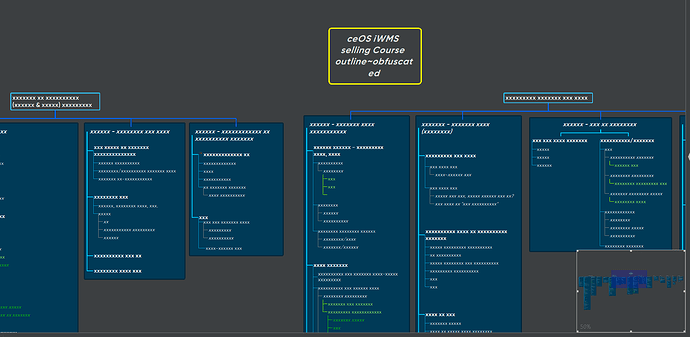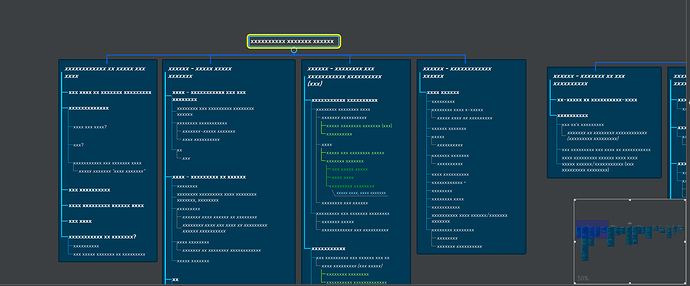Use case or problem
Even with a large laptop display or external monitor (I don’t have a giant 4K monitor unfortunately), it’s cumbersome to move around large canvases, especially when they extend beyond the screen and you need to keep the zoom level where you can read content.
Dragging the mouse is simply too slow, and one also loses the “big picture” when moving to other areas.
Proposed solution
Create a small viewport (similar to the one used in Freeplane ) that gives you a visual representation of the entire canvas. Within that viewport the active (visible) area of the canvas is highlighted as a colour block which can be moved with the mouse pointer, and as it moves in the viewport the canvas shifts to match the block’s current area.
This feature can be toggled on and off.
The map (canvas) showing overview viewport in lower right corner
Dragging the color block in the viewport moves the map/canvas to the highlighted area
Current workaround (optional)
None, just the existing canvas drag options