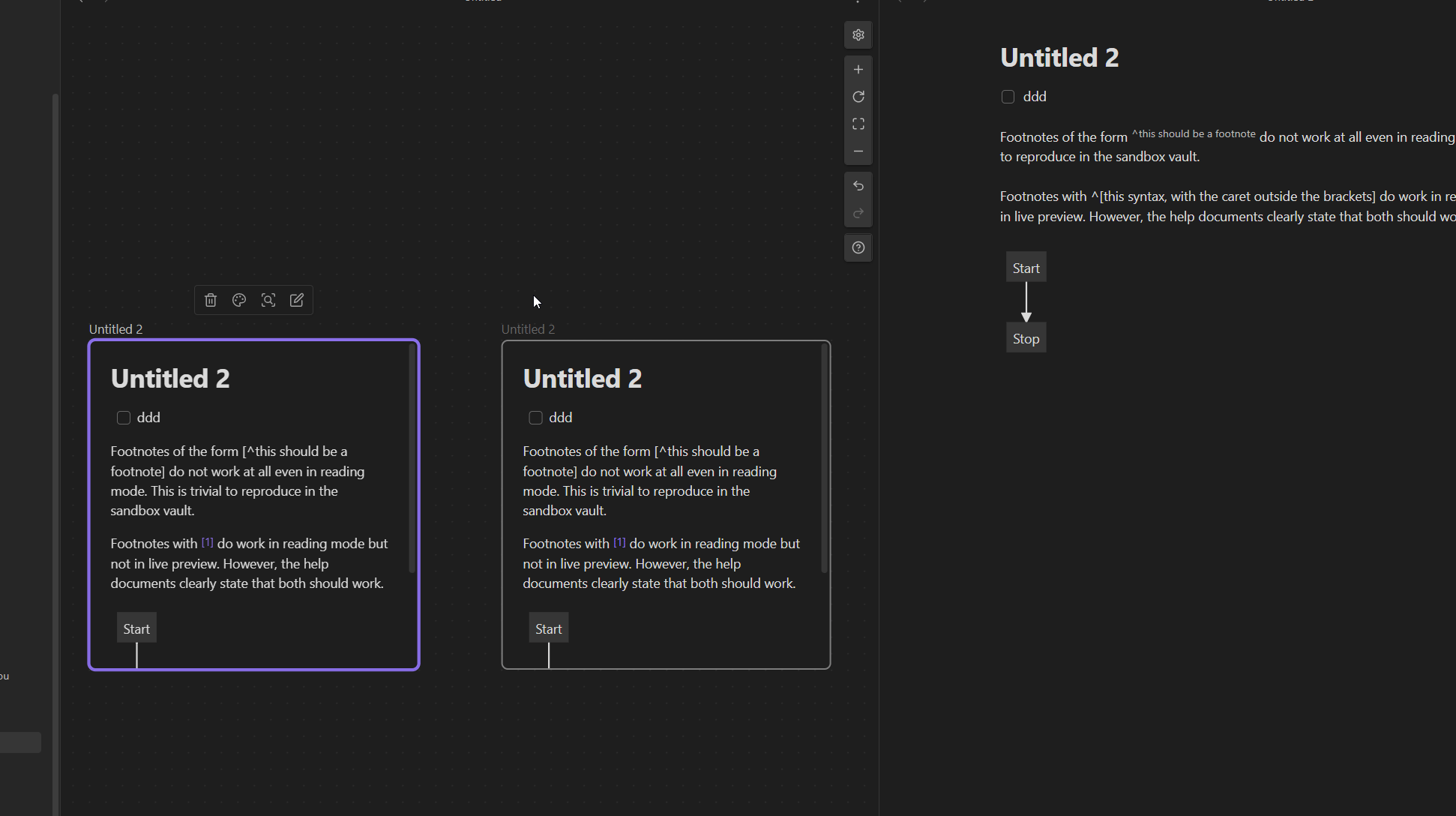Once you’ve done the above, delete everything above this line.
Steps to reproduce
- Create note
- Add a checkbox to note by typing “- [ ]” or “* [ ]”
- Add note to canvas
- Add note to canvas again in a different spot
- Tick the checkbox
- Untick the checkbox
Expected result
The checkboxes should sync so that both are unticked on the two nodes of the note
Actual result
The checkboxes correctly sync when ticking them, but do not sync when unticking them
Environment
- Operating system: Linux
- Debug info:
SYSTEM INFO:
Obsidian version: v1.1.9
Installer version: v1.1.9
Operating system: #1 ZEN SMP PREEMPT_DYNAMIC Wed, 21 Dec 2022 22:27:59 +0000 6.1.1-zen1-1-zen
Login status: not logged in
Insider build toggle: off
Live preview: off
Legacy editor: off
Base theme: dark
Community theme: none
Snippets enabled: 1
Restricted mode: on
RECOMMENDATIONS:
Custom theme and snippets: for cosmetic issues, please first try updating your theme and disabling your snippets. If still not fixed, please try to make the issue happen in the Sandbox Vault or disable community theme and snippets.
Additional information
This issue does occur with restricted mode on, however I was not able to reproduce it in the sandbox.