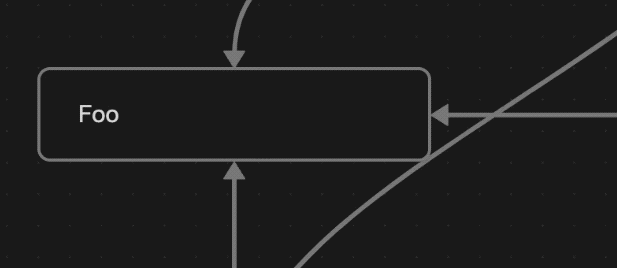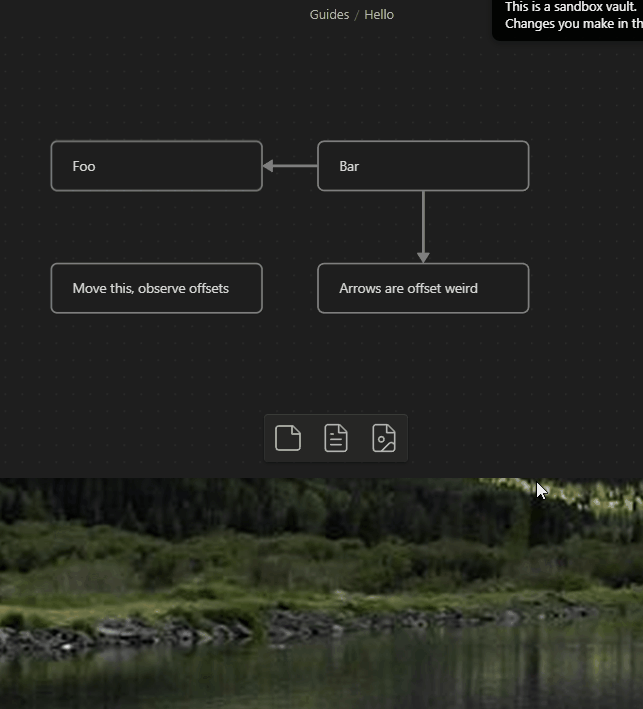I have used the canvas feature to make a timeline for my story planning stuff. I have some backgrounds that I use in groups to measure out months, days, etc. This is working in a lovely manner, but it has surfaced a few alignment problems with the canvas rendering code.
Steps to reproduce
- From a new canvas, scroll very far from the origin (like several seconds) and make a few cards and connect them with arrows. (My canvas is a timeline with 100px per day, so by December I’m at y=36000.)
- Alternately, use the canvas json I pasted at the bottom.
- Observe results.
Did you follow the troubleshooting guide? [Y/N]
Yes, I did this in the sandbox vault.
Expected result
I expected the arrows and cards to align properly like they always do.
Actual result
The arrows seem to be suffering from some sort of float precision problem, where they’re being drawn further offset from the cards the further from the origin of the canvas you go. If you’re at y=36000, the arrows are shifted downward several pixels. At y=-36000, they’re shifted upward, etc. This also affects alignment lines when moving a box. See screenshot below.
Environment
SYSTEM INFO:
Obsidian version: v1.5.12
Installer version: v1.5.3
Operating system: Windows 10 Pro 10.0.19043
Login status: not logged in
Insider build toggle: off
Live preview: on
Base theme: adapt to system
Community theme: none
Snippets enabled: 0
Restricted mode: on
RECOMMENDATIONS:
none
(I’ve also seen this on my Mac.)
Additional information
Screenshot and canvas json used in this screenshot:
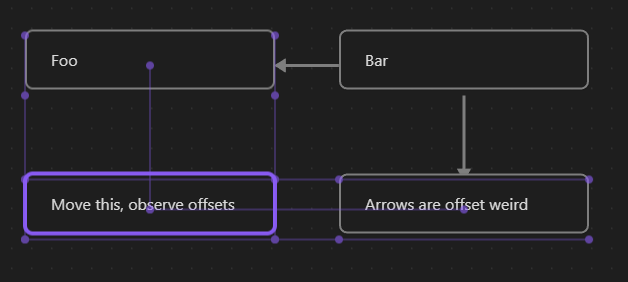
{
"nodes":[
{"id":"6f93b37b3b3430b3","type":"text","text":"Bar","x":48,"y":36022,"width":250,"height":60},
{"id":"471f888ea2573981","type":"text","text":"Foo","x":-266,"y":36022,"width":250,"height":60},
{"id":"f10c524ffce1eb55","type":"text","text":"Arrows are offset weird","x":48,"y":36166,"width":250,"height":60},
{"id":"a9c991895d14d933","type":"text","text":"Move this, observe offsets","x":-266,"y":36166,"width":250,"height":60}
],
"edges":[
{"id":"e25d034174f04922","fromNode":"6f93b37b3b3430b3","fromSide":"left","toNode":"471f888ea2573981","toSide":"right"},
{"id":"aaf2cbeff24f9c68","fromNode":"6f93b37b3b3430b3","fromSide":"bottom","toNode":"f10c524ffce1eb55","toSide":"top"}
]
}