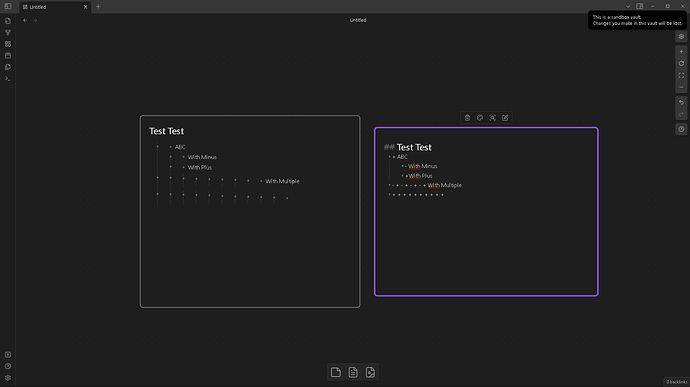When adding a Minus or Plus behind the first Whitespace of a Canvas List you generate multiple List-Dots in View-Mode.
Steps to reproduce
- Open new Canvas
- Create new Card
- Start a new List inside the Card
- Directly after the whitespace, add a plus or minus
- Unfocus the card (just click anywhere else but the card)
Did you follow the troubleshooting guide? [Y/N]
Everything was tested in the Sandbox Vault
Expected result and Actual Result
I’d expect to see the Left Side (Card is in Edit Mode), but in View-Mode the Right Side is displayed.
Environment
SYSTEM INFO:
Obsidian version: v1.5.11
Installer version: v1.5.3
Operating system: Windows 10 Home 10.0.22631
Login status: not logged in
Insider build toggle: off
Live preview: on
Base theme: adapt to system
Community theme: none
Snippets enabled: 0
Restricted mode: on
RECOMMENDATIONS:
none