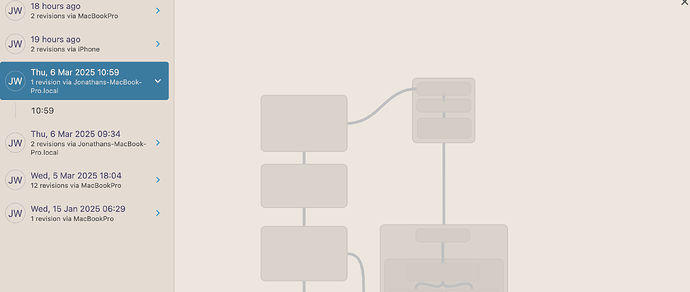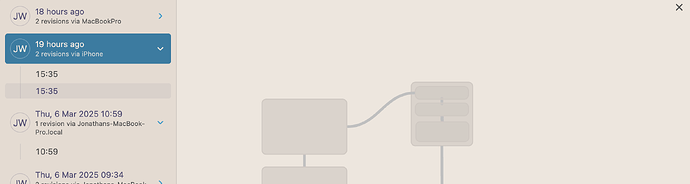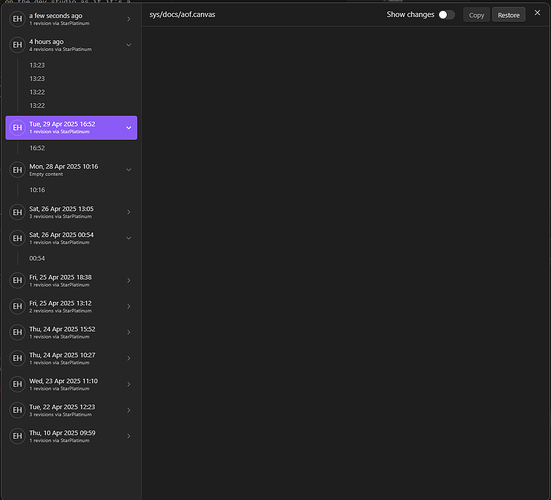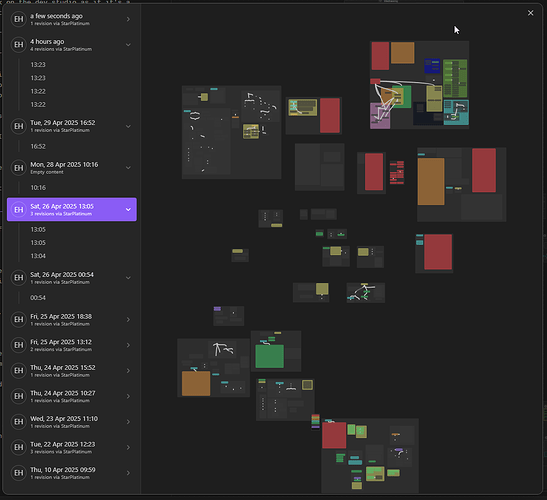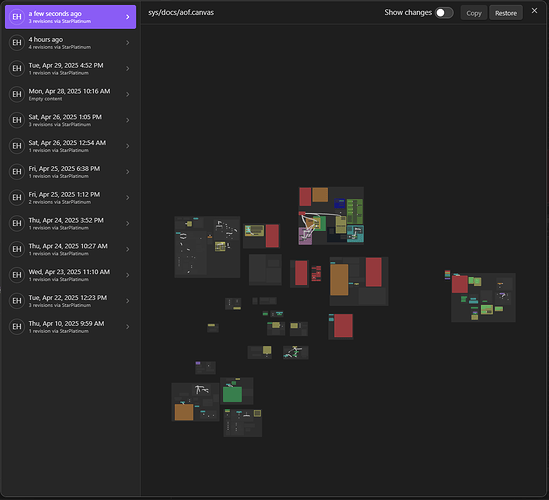I opened a Canvas on the mobile app only for the contents to be immediately wiped (first unexpected behaviour)
Going to version history on mobile and/or laptop shows the previous Canvas versions with content, but restore is not an option (second unexpected behaviour)
I managed to get the file back by going to logs, getting the deleted JSON, pasting it into a txt file and renaming that with .canvas.
Not an ideal solution though.
Notes:
- I use obsidian on Mac and iPhone
- I use Obsidian sync service
- I do not have my files sync’d by any other means
- My vaults sit under my Mac user folder ~Jonathan/vaults/…
I hope these screen shots clarify things a bit:
First shows the correct content, but no restore option
The second shows the blank Canvas after opening it on the iPhone:
The only version I can restore is the blank version ![]()
Here is the older revision from 15:35 on the phone, it shows the canvas content prior to it being wiped, but there’s no restore either:
Thanks for considering how this could be improved/fixed