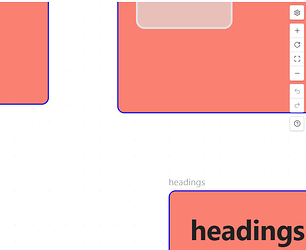I really don’t like the ugly gray that they come in by default, and ideally I’d like to change both the background and the border color, as well as the default background color (which frustratingly can’t be changed by .mod-canvas-color) to white. No idea how to do this.
Thanks for any help. I’d appreciate even some pointers to relevant documentation but neither canvas nor advanced canvas have anything in theirs that I’ve found.
Quite frustrating as this seems to be a simple fix.
You could give this a try. Adjust as desired.
.canvas-node-container {
background-color: salmon;
border: 2px solid blue;
}
ok! thank you so much! this changes what I want changed! btw what would you use to change this for connecting lines?