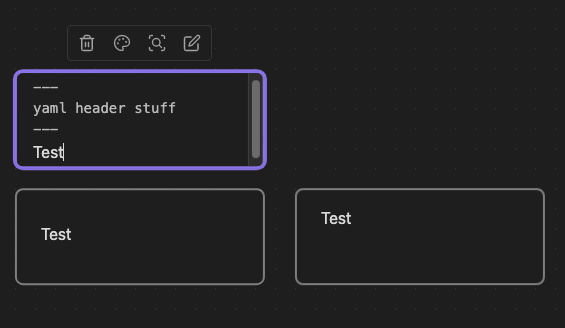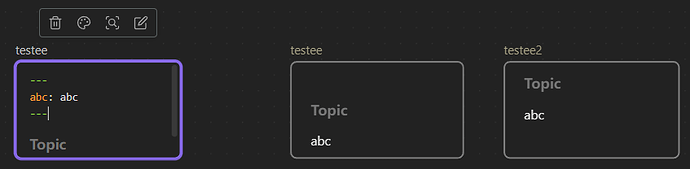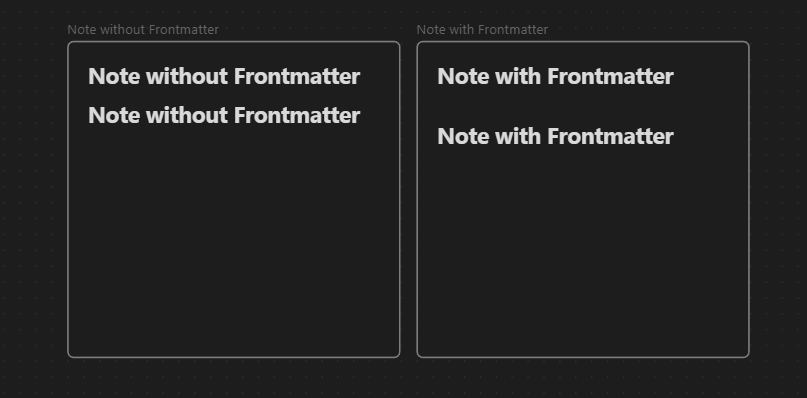Bug description
When viewing cards in a canvas, cards with YAML frontmatter have a blank initial line that pushes the start of the card’s actual content to the second line. This differs from regular notes, where YAML frontmatter is completely zero-impact in reading mode (i.e., two notes with identical content would appear the same in reading mode even if one of the two also had YAML frontmatter).
Steps to reproduce
- Add a card to a canvas with at least one line of content (e.g., regular text)
- Add a YAML frontmatter section to the card
- Click out of the card to exit editing mode
Expected result
Frontmatter section turns invisible in reading mode (i.e., when card is not being edited); its presence has no impact on the line positions of the card’s content.
Actual result
Frontmatter section turns invisible in reading mode but appears to manifest as a single blank line before the card’s content, causing the content to begin on the card’s second line.
Environment
SYSTEM INFO:
Obsidian version: v1.2.3
Installer version: v1.1.9
Operating system: Darwin Kernel Version 21.6.0: Sun Nov 6 23:31:16 PST 2022; root:xnu-8020.240.14~1/RELEASE_X86_64 21.6.0
Login status: logged in
Catalyst license: insider
Insider build toggle: on
Live preview: on
Legacy editor: off
Base theme: dark
Community theme: none
Snippets enabled: 0
Restricted mode: on
Additional information
- The screenshot below shows this behavior in the sandbox vault. The card being edited at the top becomes the bottom-left card when no longer being edited. Note the placement of the word “Text,” which is shifted lower compared to an equivalent card with no YAML frontmatter (bottom-right).
- I’ve duplicated this behavior in macOS, iOS, and Windows.