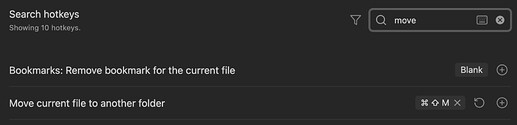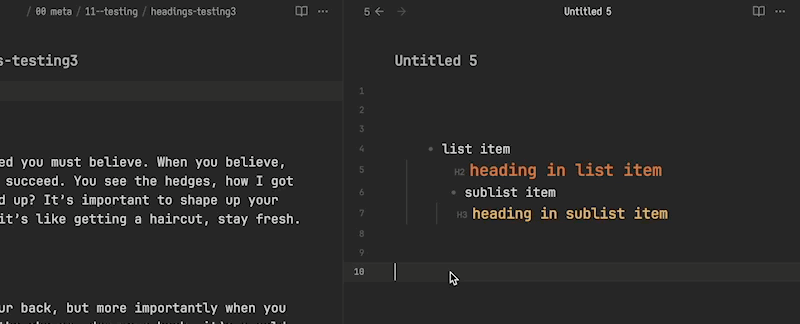I want to map shift+cmd+m to “Move current file to another folder”.
In the hotkey settings, if I click “+” and then press this shortcut, nothing happens. No error message, no output, just nothing. It works fine with another shortcut such as shift+opt+cmd+m.
Curiously, searching for this hotkey also doesn’t work: if I click the keyboard icon in the search field in the hotkey settings, it won’t let me enter shift+cmd+m to search for it. Again, shift+opt+cmd+m works fine.
I can’t find shift+cmd+m being mapped by something else. Pressing it doesn’t seem to do anything. I could find it under the macOS keyboard shortcut settings > Services being mapped by Fantastical and (?!) “Open man Page in Terminal”, but even after removing those (and quitting Fantastical and Raycast, and restarting Obsidian) it doesn’t work.
Obsidian will just silently not let me map that key combo. Or even search for it.
I can’t find it mapped anywhere else in the macOS keyboard shortcuts settings or in Raycast.
If I modify .obsidian/hotkeys.json manually, the hotkeys settings will show the shortcut as being shift+cmd+m but I can’t actually trigger it.
Any ideas on what the issue or how to debug it? Would be good to know if others on macOS can map it.