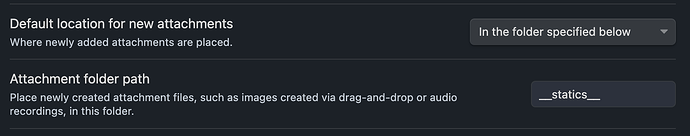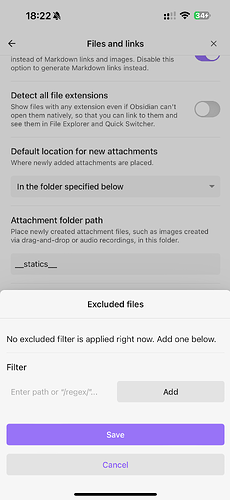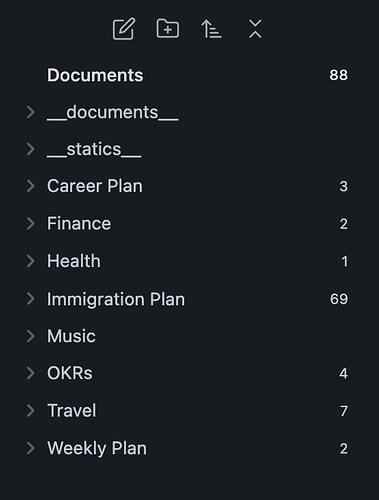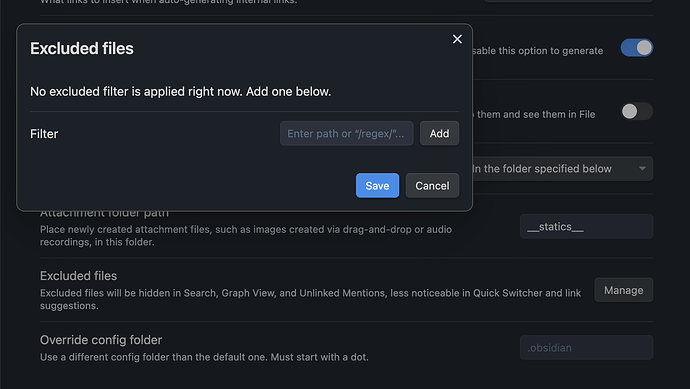I stored all attachments in __statics__ folder and config as followed in my Mac, iPhone and iPad. But when I uploaded an image, only Mac can placed it in __statics__ folder, both iPhone and iPad
just placed it in current folder. So if I have an exist image in __statics__ folder, iPhone and iPad can’t find it.
I don’t think underscores are illegal so it could be an issue with In the folder specified below. There is another setting (the 4th one I think, I don’t remember it and I’m not in Obsidian now) that could be the ticket or just compare with your Mac version?
Actually, If I place an image in current folder, all devices can recognize it. But if I placed it into __statics__, only Mac can work.
iPhone / iPad / Mac obsidian version: v1.5.12
MacOS version: v14.4.1
iOS version: v17.3.1
iPadOS version: v17.0.3
Does that folder exist on the ipad and iphone?
This seems unlikely but: is that folder listed in Settings > Files and Links > Excluded files?
I’m also kind of intrigued by the choice of words used: uploaded and place image.
I always paste (or maybe drag in) images. And based on the settings I have (same on desktop and mobile), they go where I want them.
This is the configuration I have on my iPhone, and it’s identical to the configuration I have on my Mac.
The paths are wrong here.
- You have 10 different vaults in iCloud Drive and that’s what the iPhone sees. None of these vaults can see each other, and the settings wlll be different for each one.
Documentsis the root folder, one vault, on desktop (the third pic).
You want the path to look like this in iCloud Drive:
.
└── iCloud Drive/
└── Obsidian/
└── VAULT-NAME-CAN-BE-ANYTHING/
├── _documents_
├── _statics_
├── Career Plan
├── Finance
├── Health
├── Immigration Plan
├── Music
├── OKRs
├── Travel
└── Weekly Plan
That way, all these folders can use the single _statics_ folder for attachments.
Once you get the folder structure correct, use Open folder as vault in desktop Obsidian’s vault switcher to open the VAULT-NAME-CAN-BE-ANYTHING folder.
It works! Thank you bro!
This topic was automatically closed 7 days after the last reply. New replies are no longer allowed.