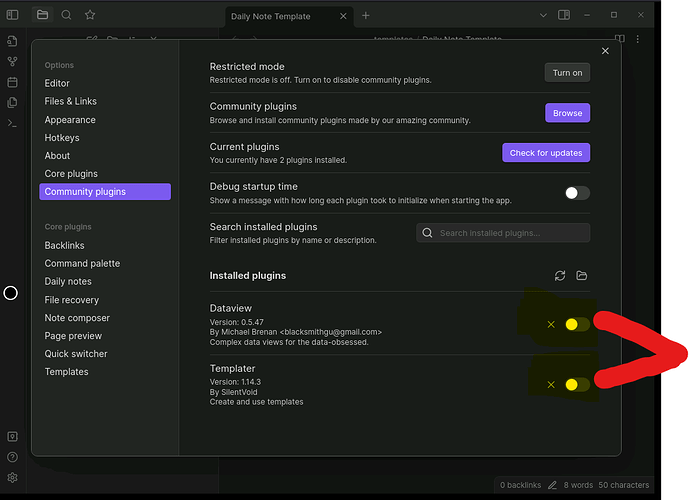Things I have tried
I have
- Manually downloaded the release zip files for Dataview and Templater
- I unzipped the contents of each zip file into
C:\Obsidian\Vaults\test1\.obsidian\plugins\obsidian-dataview
and
C:\Obsidian\Vaults\test1\.obsidian\plugins\templater - I opened the properties of each folder and ensured they were read/write
- I restarted my Docker container that’s running Obsidian
What I’m trying to do
I get an error when trying to browse the community plugin list, so I am trying to manually install and start the Dataview and Templater plugins.
Here is what the screen looks like. It’s recognizing the plugins. I just can’t enable them. If I try to toggle them on, I get an error “failed to load plugin (plugin name)”