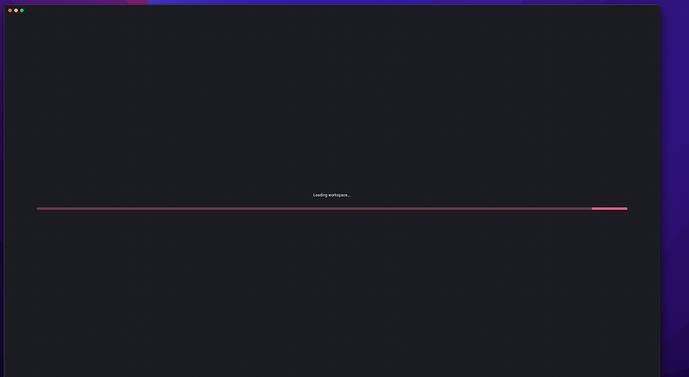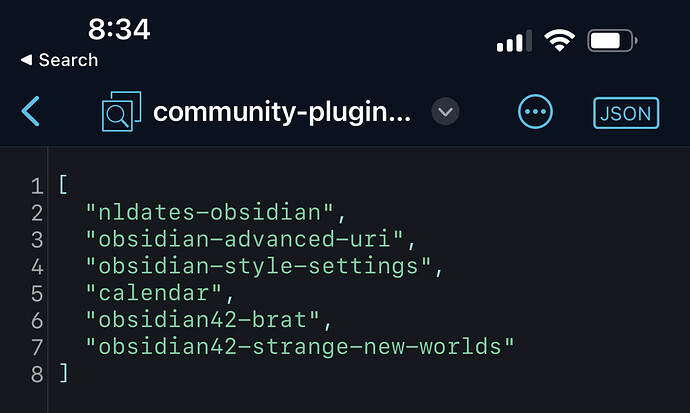Axis
October 19, 2022, 12:23pm
1
I am using Obsidian very long time and I did not have any issue before.
Recently I installed a plugin (cannot remember the name) then wanted to restart the Obsidian but I cannot open now.
When I try to open I can see very long time the “Loading Workspace” page and after that a blank space
What do you suggest?
Thanks
Axis
October 19, 2022, 12:35pm
2
I have deleted the app and re-installed but it did not work
pmbauer
October 19, 2022, 12:37pm
3
Try disabling community plugins.
close obsidian
using a plain text editor (notepad, etc) open PATH_TO_VAULT/.obsidian/community-plugins.json. You will see a file like this. You may need to enable showing hidden files to see the .obsidian folder.
edit it so the contents of the file are []. This just disables the plugins. You can re-enable them later from settings.
try launching Obsidian again
3 Likes
Axis
October 19, 2022, 12:49pm
4
Wow, that is great. I did not know you can do that. Thank you for sharing. Also the plugin that makes the issue is “Simple Mention”
Thank you again for your help @pmbauer
2 Likes
system
October 26, 2022, 12:49pm
5
This topic was automatically closed 7 days after the last reply. New replies are no longer allowed.