Hello everybody !
I’m really sorry if I’m hallucinating, but I could have swore that this was something that I used to do all the time in Obsidian, and that have stopped working for me since this morning. My muscle memory is very confused because of it.
Steps to reproduce
- Try to drag a note from the file tree or from a link inside a note to the edges of the obsidian window to open a new panel view
Expected result
- The interface shows a preview of a position of the new panel; releasing the mouse click creates the new panel view.
Something like this:
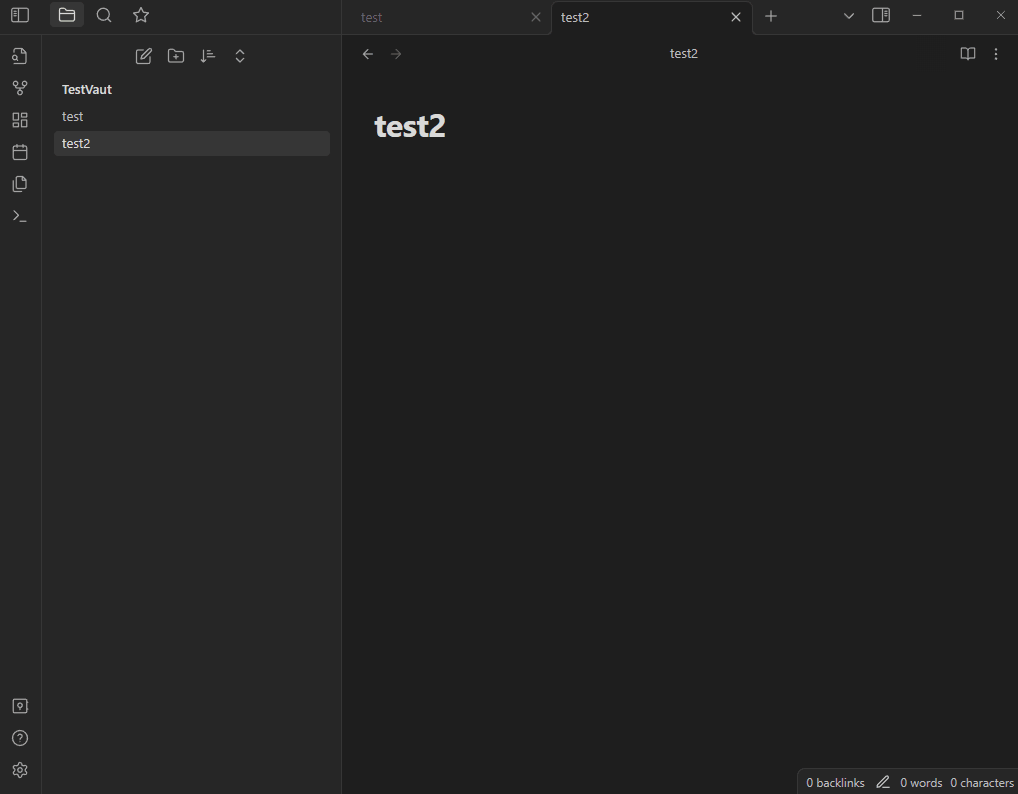
Actual result
- The dragged note only propose a “Insert link here” in the current opened note, even if dragged on the edges of the obsidian window.
Something like this:
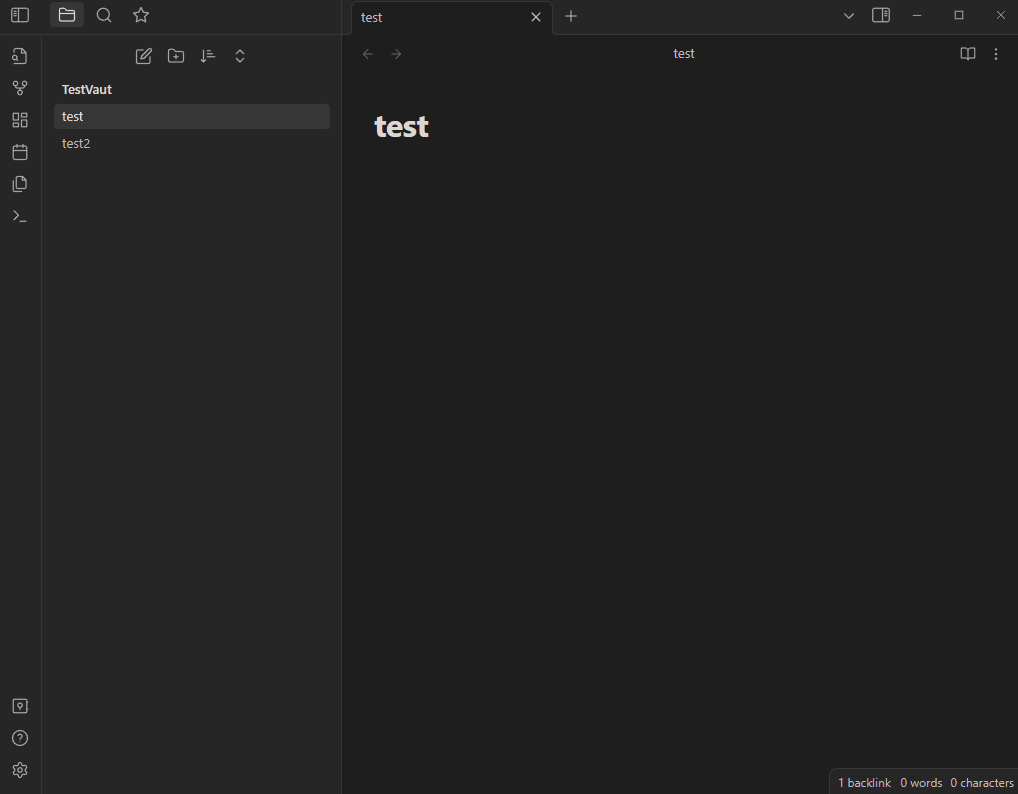
- The only way to open a new panel is to create a tab, and then drag the tab to the edges of the obsidian window (see previous image)
Environment
- Operating system: Windows 10
- Debug info:
SYSTEM INFO:
Obsidian version: v1.1.9
Installer version: v1.1.9
Operating system: Windows 10 Pro 10.0.19044
Login status: not logged in
Insider build toggle: off
Live preview: on
Legacy editor: off
Base theme: light
Community theme: Minimal v6.1.9
Snippets enabled: 4
Restricted mode: off
Plugins installed: 27
Plugins enabled: 20
1: Linter v1.10.1
2: Tag Wrangler v0.5.6
3: Emoji Shortcodes v2.2.0
4: Icon Folder v1.6.0
5: Excalidraw v1.8.9
6: File path to URI v1.4.1
7: QuickAdd v0.8.0
8: Another Quick Switcher v8.3.0
9: Hotkeys++ v0.2.7
10: Citations-klemet v0.4.4
11: Footnote Shortcut v0.0.9
12: Copy Block Link v1.0.4
13: Recent Files v1.3.5
14: Minimal Theme Settings v6.1.1
15: Style Settings v0.4.12
16: Recall v0.1.1
17: Smart Random Note v0.2.1
18: Pandoc Plugin v0.4.1
19: Admonition v9.0.5
20: Banners v1.3.3
Additional information
So far, I’ve tried rebooting, launching Obsidian in safe mode, re-installing Obsidian, creating a new vault. Still nothing. Was this never an option before, and am I just imagining that it was the case ?