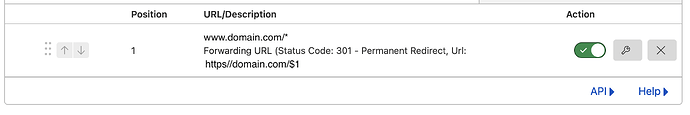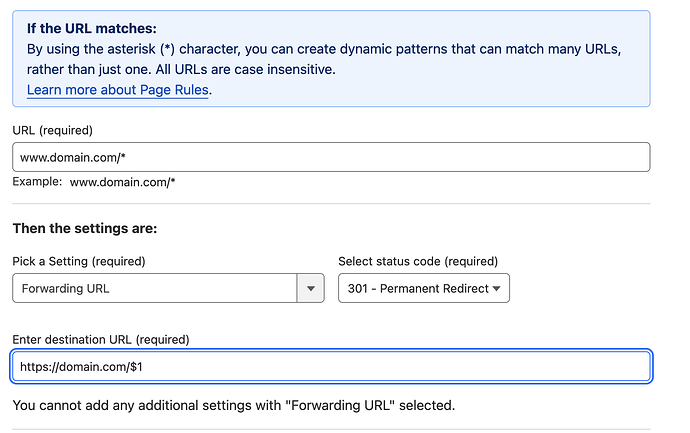After waiting the entire day for this to start resolving now it resolves but there is a redirect error
The page isn’t redirecting properly
An error occurred during a connection to domain.com.
This problem can sometimes be caused by disabling or refusing to accept cookies.
The page isn’t redirecting properly
An error occurred during a connection to www.domain.com.
This problem can sometimes be caused by disabling or refusing to accept cookies.
It doesn’t work with the page rule active or disabled
Others had the exact same problem two years ago and it’s still a problem. Where is the documentation and the solution? Setting up a custom domain for Obsidian Publish is a nightmare. Isn’t this supposed to be easy?