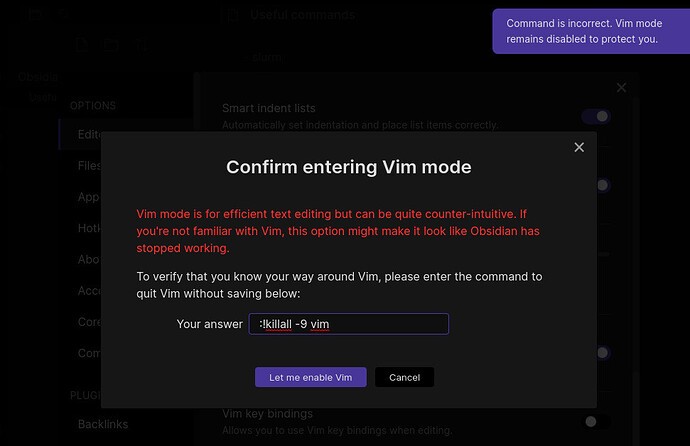Dear all, I just wanted to enable vim mode but unfortunately I always get “Command is incorrect. Vim mode remains disabled to protect you” as answer.
Steps to reproduce
- Try to enable vim mode
- Type
:!killall -9 vim - vim mode should be enabled
Expected result
Compared to actual vim:
- Open vim
- Type
:!killall -9 vim - Vim quits without saving
Actual result
Environment
- Operating system: Arch linux, with obsidian installed via flatpak
- Debug info:
SYSTEM INFO:
Obsidian version: v0.14.5
Installer version: v0.14.5
Operating system: #25-Ubuntu SMP Wed Mar 30 15:54:22 UTC 2022 5.15.0-25-generic
Login status: not logged in
Insider build toggle: off
Live preview: on
Legacy editor: on
Base theme: dark
Community theme: none
Snippets enabled: 0
Safe mode: on
RECOMMENDATIONS:
none
Additional information
I considered some alternatives like :!poweroff but these did not work as well.
However, when you try these in vim you will see that they actually shut down vim as intended.