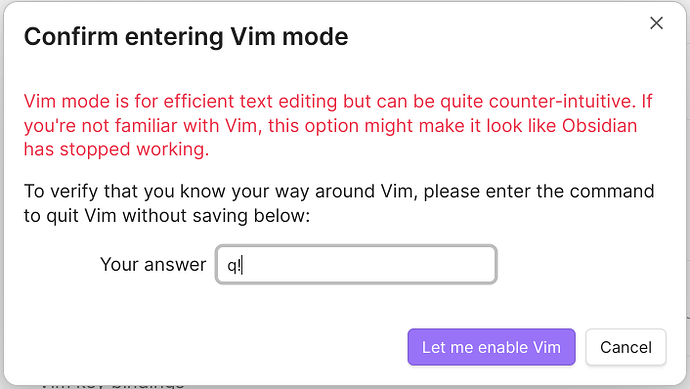Steps to reproduce
- Open Obsidian.
- Navigate to Settings > Options > Editor and scroll down to the Advanced section.
- Click the toggle switch to attempt to enable “Vim key bindings”.
- In the prompt, enter “q!” without quotes.
- Click the “Let me enable Vim” button.
Did you follow the troubleshooting guide? [Y/N]
Yes. I followed the instructions in the above link to open the Sandbox Vault and the problematic behavior described below was still present.
Expected result
I expect the “Vim key bindings” toggle switch to be enabled upon submission of my answer to the challenge question.
Actual result
I get the following error when I perform the steps described above:
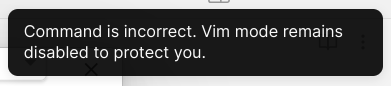
The “Vim key bindings” toggle button in the settings menu remains toggled off. Vim key bindings do not appear to function in the editor.
Environment
SYSTEM INFO:
Obsidian version: v1.4.14
Installer version: v1.4.14
Operating system: #1 SMP PREEMPT_DYNAMIC Thu Sep 7 00:25:01 UTC 2023 6.4.15-200.fc38.x86_64
Login status: not logged in
Insider build toggle: off
Live preview: on
Legacy editor: off
Base theme: light
Community theme: none
Snippets enabled: 0
Restricted mode: on
RECOMMENDATIONS:
none
Additional information
Here is a screenshot of the prompt that pops up when I attempt to enable “Vim key bindings” as well as my answer to the challenge question: