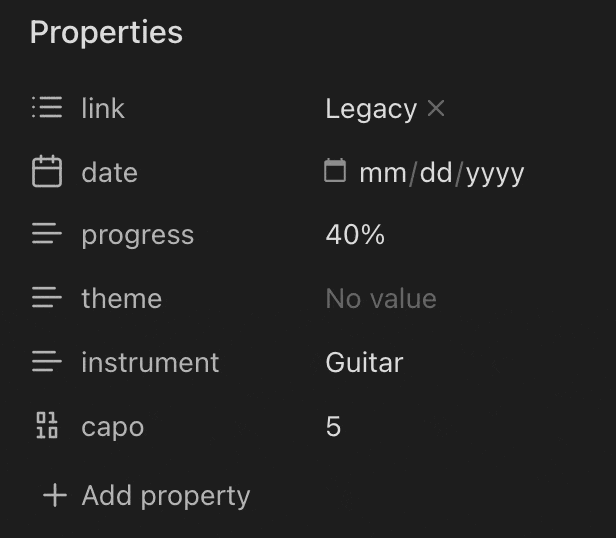Steps to reproduce
- Click on Property icon > Property Type > change to any other type > cannot change
Did you follow the troubleshooting guide? Yes
Expected result
- Property Type can be changed
Actual result
- Property Type cannot be changed
Environment
SYSTEM INFO:
Obsidian version: v1.4.2
Installer version: v1.3.5
Operating system: Darwin Kernel Version 22.6.0: Wed Jul 5 22:21:56 PDT 2023; root:xnu-8796.141.3~6/RELEASE_X86_64 22.6.0
Login status: logged in
Catalyst license: supporter
Insider build toggle: on
Live preview: off
Legacy editor: off
Base theme: light
Community theme: ITS Theme v1.0.87
Snippets enabled: 10
Restricted mode: off
Plugins installed: 44
Plugins enabled: 43
1: Activity History v0.1.4
2: Advanced Mobile Toolbar v1.8.0
3: Tag Wrangler v0.5.11
4: Typewriter Scroll v0.2.2
5: Underline v1.2.1
6: Sort & Permute lines v0.7.0
7: Recent Files v1.3.7
8: Quiet Outline v0.3.15
9: QuickAdd v1.2.1
10: Obsidian Columns v1.5.0
11: Kanban v1.5.3
12: Highlightr v1.2.2
13: Graph Analysis v0.15.4
14: Footnote Shortcut v0.1.2
15: Focus Mode v1.11.4
16: Find orphaned files and broken links v1.9.0
17: File Explorer Note Count v1.2.1
18: Dialogue v1.0.2
19: Calendar v1.5.10
20: Checklist v2.2.12
21: Better footnote v1.0.1
22: Advanced Tables v0.19.1
23: Copy Block Link v1.0.4
24: Plugin Update Tracker v1.5.1
25: Periodic Notes v0.0.17
26: Commander v0.5.0
27: Image Toolkit v1.3.1
28: Sortable v0.3.1
29: Metadata Extractor v1.1.0
30: Style Settings v1.0.6
31: Dataview v0.5.56
32: Advanced URI v1.36.5
33: Editor Syntax Highlight v0.1.3
34: Imgur Plugin v2.2.1
35: Hider v1.3.1
36: Banners v1.3.3
37: Admonition v9.3.3
38: Omnivore v1.5.3
39: Excalidraw v1.9.12
40: Obsidian Leaflet v5.7.2
41: Double Click Tab v1.1.3
42: Omnisearch v1.15.2
43: Hover Editor v0.11.13
RECOMMENDATIONS:
Custom theme and snippets: for cosmetic issues, please first try updating your theme and disabling your snippets. If still not fixed, please try to make the issue happen in the Sandbox Vault or disable community theme and snippets.
Community plugins: for bugs, please first try updating all your plugins to latest. If still not fixed, please try to make the issue happen in the Sandbox Vault or disable community plugins.
Additional information
Only new Property can change type. The old ones cannot be changed.