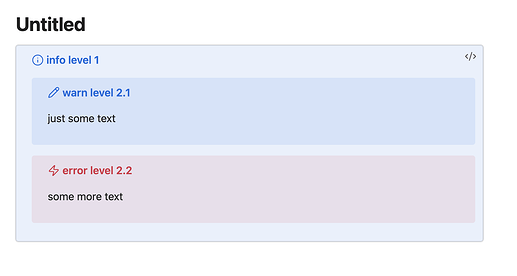What I’m trying to do
First, I made a callout to highlight some notes I had about what I was writing (let’s call it level 1). Then, I wanted to make some notes on those notes, so I needed one nested callout (level 2), followed by another nested callout (still level 2).
Things I have tried
I tried pressing enter two times at the end of my nested callout, and deleting the indentation that it had created, so I could create a second callout on the same “level” as the first one, and I wrote “[!note]” followed by some text.
When that didn’t work, I tried adding “[!note]” before my nested callout, at the correct level of indentation so it would appear at the same “level”, but it still appeared as plain text.
Then, I checked the help page, but it only has examples of a nested callout inside a nested callout (level 3).
Maybe I haven’t done enough testing to see if that’s possible because I don’t know how to code and I’m still pretty new to Obsidian, or maybe it really isn’t possible. Either way, thank you for your time!