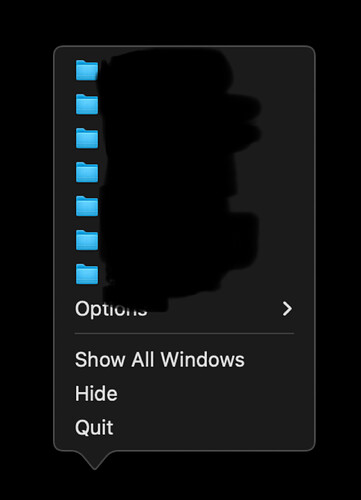THE PROBLEM
Can not remove old vault history.
WHAT I HAVE TIRED
Open another vault / 3 dots / remove from list.
Deleted Obsidian Folder (including hidden folder Cmd+Shift+.)
Reinstalled the obsidian.
WHAT I EXPECT?
Anyone knows how to delete old vault history?
So, it doesn’t show as the screenshot I shared as below.
Thank you so much.
I think as a brand new user you couldn’t upload a screenshot. Can you please try again?
A) So you’re saying you remove the old vault from the list. And then when you restart Obsidian, it reappears in the list?
B) Or are you saying when you click “Remove from list” nothing happens?
- What operating system are you using?
- What is your Obsidian version?
- What is your Obsidian installer version?
Thanks for your reply, and suggested me to upload a screenshot, as you can see that those old vault file stays there, however I deleted them.
OS I use - Mac
Obsidian version - 1.5.12
Installer version - 1.5.12
Ah! From the macOS Dock. You could try this:
See next post 
If that menu item is grayed out for you (it is for me), you could try this but please research the file and command to feel comfortable.
- close Obsidian
- delete
~/Library/Application Support/com.apple.sharedfilelist/com.apple.LSSharedFileList.ApplicationRecentDocuments/md.obsidian.sfl3 (or similar)
- in Terminal run
killall sharedfilelistd
The bug report, which I remember now but forgot about, is here:
Thank you for the tip 
I have found the file - md.obsidian.sfl3
Moved ”md.obsidian.sfl3” to trash
Then I opened Terminal and ran - killall sharedfilelistd
The result is the same, I guess I’m just try another app instead, too much efforts.
That’s unfortunate. When I did the above steps, the previous vaults were cleared out for me.
Hopefully you can find something that works.
Problem solved. Reset the Mac OS.