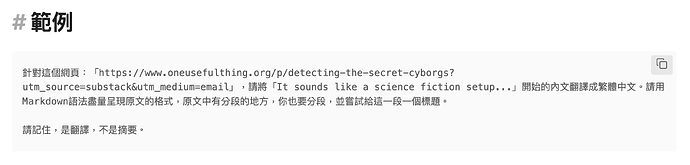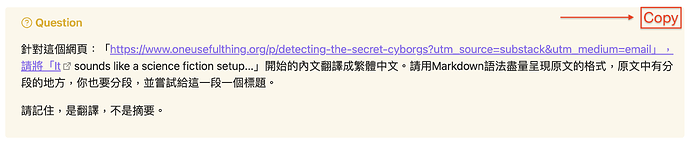We strongly recommend you to search the forum with possible keywords before making a new feature request. If your request is very similar to an existing one, consider liking it and/or making a comment rather than making a new one. Once you’ve searched and determined that this is a new request, delete this line.
Use case or problem
There is a great feature in the code block:
There is a button at the top right corner of the code block to let me quickly copy the whole codes. That is a handy feature at most scenarios.
But there isn’t a button in the callout block:
Proposed solution
I think the callout deserves a copy button at the same corner, too. Just like the red icons I painted in the image I posted.
Current workaround (optional)
There is no workaround now, I can only copy the content by selecting them and copy with context menu or keyboard shortcuts.