Once you’ve done the above, delete everything above this line.
Steps to reproduce
- Create closed callouts with embedded notes as content
- One of the embedded notes contains an image
- On Reading view, open the callout with the embedded note that has the image.
- Scroll down
- Scroll back up to close the callout
- Some other callouts are missing
Did you follow the troubleshooting guide? [Y/N]
Yes
Expected result
All the callouts written remain on the page
Actual result
Some other callouts disappear, and only reappear after some scrolling
Environment
SYSTEM INFO:
Obsidian version: v1.4.14
Installer version: v1.4.13
Operating system: Darwin Kernel Version 23.0.0: Fri Sep 15 14:43:05 PDT 2023; root:xnu-10002.1.13~1/RELEASE_ARM64_T6020 23.0.0
Login status: not logged in
Insider build toggle: off
Live preview: on
Legacy editor: off
Base theme: dark
Community theme: none
Snippets enabled: 0
Restricted mode: off
Plugins installed: 0
Plugins enabled: 0
RECOMMENDATIONS:
none
Additional information
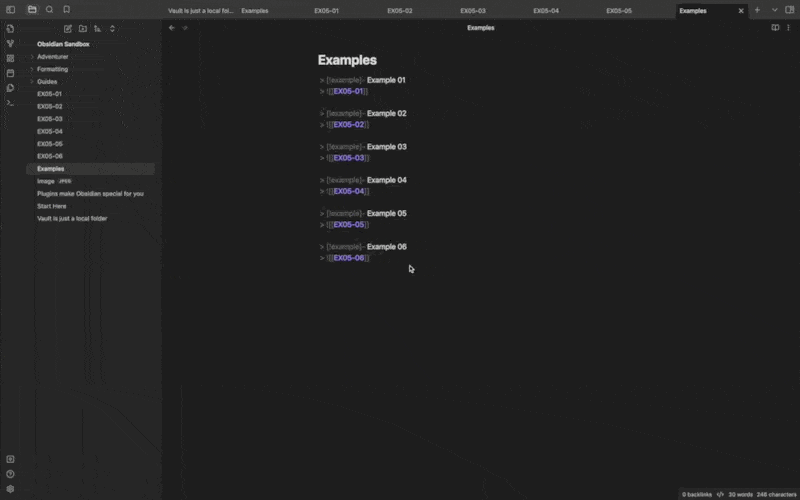
I can reproduce it with any image embedded in a note, but the bug doesnt seem to happen when no callout has an image.
This is the note with callouts
> [!example]- Example 01
> ![[EX05-01]]
> [!example]- Example 02
> ![[EX05-02]]
> [!example]- Example 03
> ![[EX05-03]]
> [!example]- Example 04
> ![[EX05-04]]
> [!example]- Example 05
> ![[EX05-05]]
> [!example]- Example 06
> ![[EX05-06]]
All the embedded notes (EX05-01…) are just a bunch of text with a ![[image.jpeg]] in

